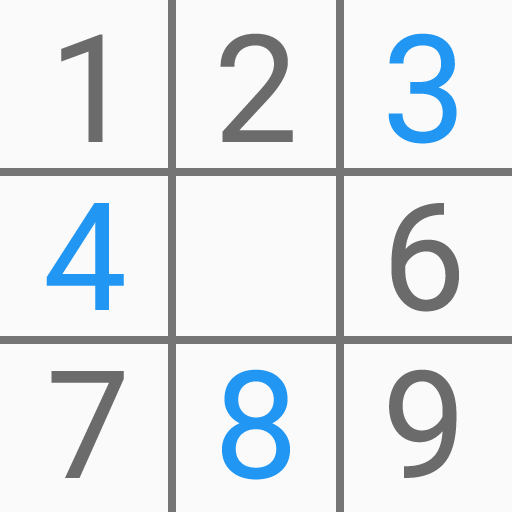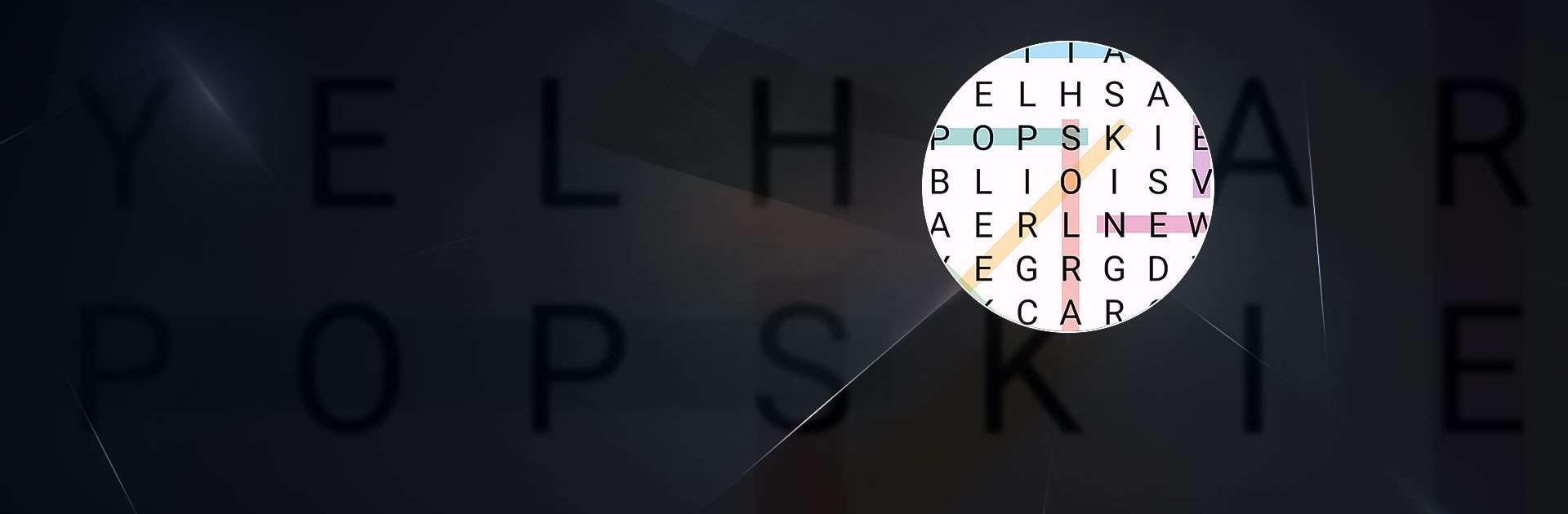
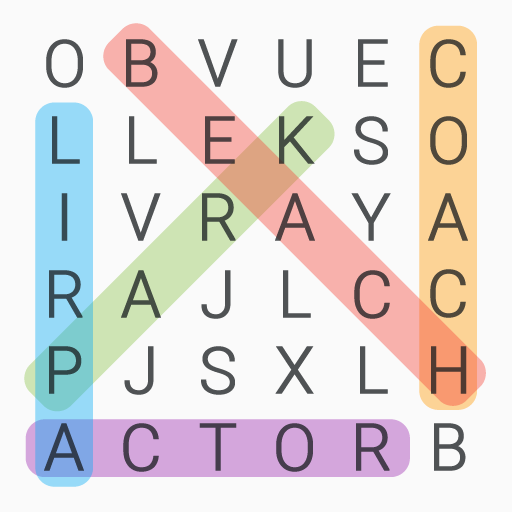
Word Search - Word Puzzle Game
เล่นบน PC ผ่าน BlueStacks - Android Gaming Platform ที่ได้รับความไว้วางใจจากเกมเมอร์ 500 ล้านคนทั่วโลก
Page Modified on: 6 ม.ค. 2568
Play Word Search Puzzles Game on PC or Mac
Word Search Puzzles Game is a Word game developed by Lezigame. BlueStacks app player is the best platform to play this Android game on your PC or Mac for an immersive gaming experience.
Get ready for a wordy treat with Word Search Puzzles Game! Get ready to relax and unwind anywhere, anytime with this fantastic word search game.
With an English word search game as its core, this game offers an unlimited number of games thanks to randomly generated letter grids. And the best part? The letter grids adapt to your phone or tablet, so you can play anywhere, anytime.
There are 450 secret words waiting to be discovered, and with clues and the remaining letters, you’ll be able to find them all. And, if you need to step away from the game, no worries! The game automatically saves so you can resume your puzzle later.
With four difficulty levels to choose from, you’ll never get bored. And, if you’re feeling adventurous, try the game in one of the six languages offered: English, French, German, Spanish, Italian, or Portuguese.
And, the game is not only fun but also customizable. Choose from 10 different themes, with or without animations, and many other preferences like with or without a secret word.
Download Word Search Puzzles Game on PC with BlueStacks and test your word search skills.
เล่น Word Search - Word Puzzle Game บน PC ได้ง่ายกว่า
-
ดาวน์โหลดและติดตั้ง BlueStacks บน PC ของคุณ
-
ลงชื่อเข้าใช้แอคเคาท์ Google เพื่อเข้าสู่ Play Store หรือทำในภายหลัง
-
ค้นหา Word Search - Word Puzzle Game ในช่องค้นหาด้านขวาบนของโปรแกรม
-
คลิกเพื่อติดตั้ง Word Search - Word Puzzle Game จากผลการค้นหา
-
ลงชื่อเข้าใช้บัญชี Google Account (หากยังไม่ได้ทำในขั้นที่ 2) เพื่อติดตั้ง Word Search - Word Puzzle Game
-
คลิกที่ไอคอน Word Search - Word Puzzle Game ในหน้าจอเพื่อเริ่มเล่น