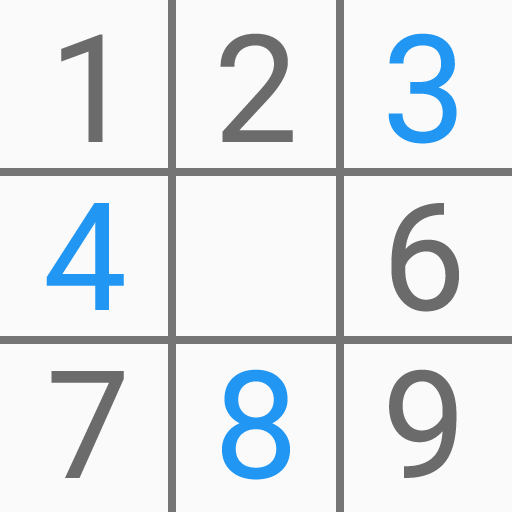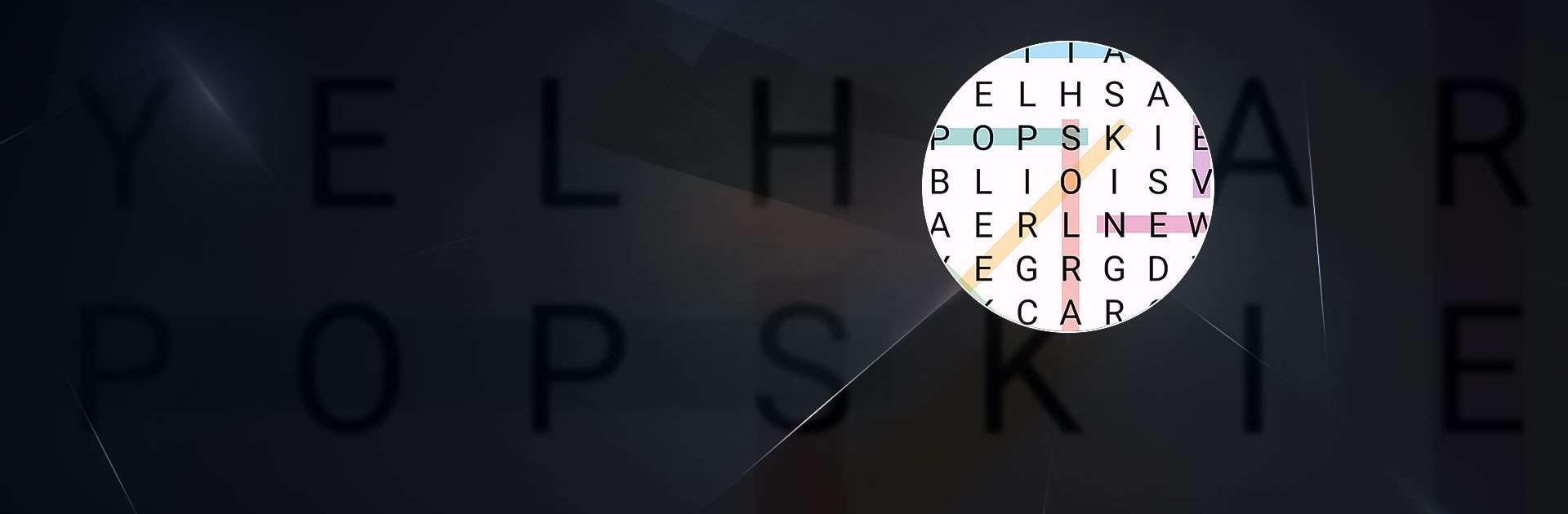
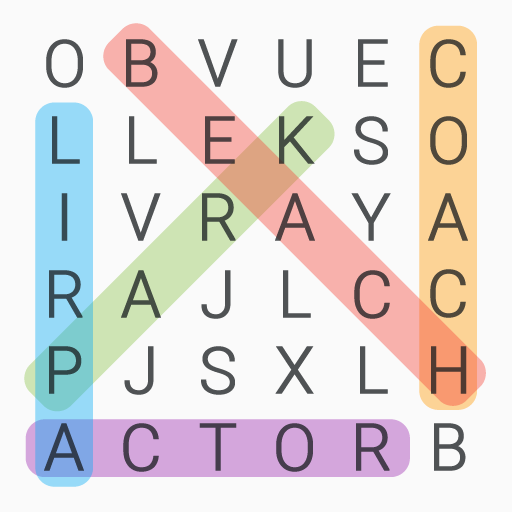
Word Search - Word Puzzle Game
在電腦上使用BlueStacks –受到5億以上的遊戲玩家所信任的Android遊戲平台。
Play Word Search Puzzles Game on PC or Mac
Word Search Puzzles Game is a Word game developed by Lezigame. BlueStacks app player is the best platform to play this Android game on your PC or Mac for an immersive gaming experience.
Get ready for a wordy treat with Word Search Puzzles Game! Get ready to relax and unwind anywhere, anytime with this fantastic word search game.
With an English word search game as its core, this game offers an unlimited number of games thanks to randomly generated letter grids. And the best part? The letter grids adapt to your phone or tablet, so you can play anywhere, anytime.
There are 450 secret words waiting to be discovered, and with clues and the remaining letters, you’ll be able to find them all. And, if you need to step away from the game, no worries! The game automatically saves so you can resume your puzzle later.
With four difficulty levels to choose from, you’ll never get bored. And, if you’re feeling adventurous, try the game in one of the six languages offered: English, French, German, Spanish, Italian, or Portuguese.
And, the game is not only fun but also customizable. Choose from 10 different themes, with or without animations, and many other preferences like with or without a secret word.
Download Word Search Puzzles Game on PC with BlueStacks and test your word search skills.
在電腦上遊玩Word Search - Word Puzzle Game . 輕易上手.
-
在您的電腦上下載並安裝BlueStacks
-
完成Google登入後即可訪問Play商店,或等你需要訪問Play商店十再登入
-
在右上角的搜索欄中尋找 Word Search - Word Puzzle Game
-
點擊以從搜索結果中安裝 Word Search - Word Puzzle Game
-
完成Google登入(如果您跳過了步驟2),以安裝 Word Search - Word Puzzle Game
-
在首頁畫面中點擊 Word Search - Word Puzzle Game 圖標來啟動遊戲