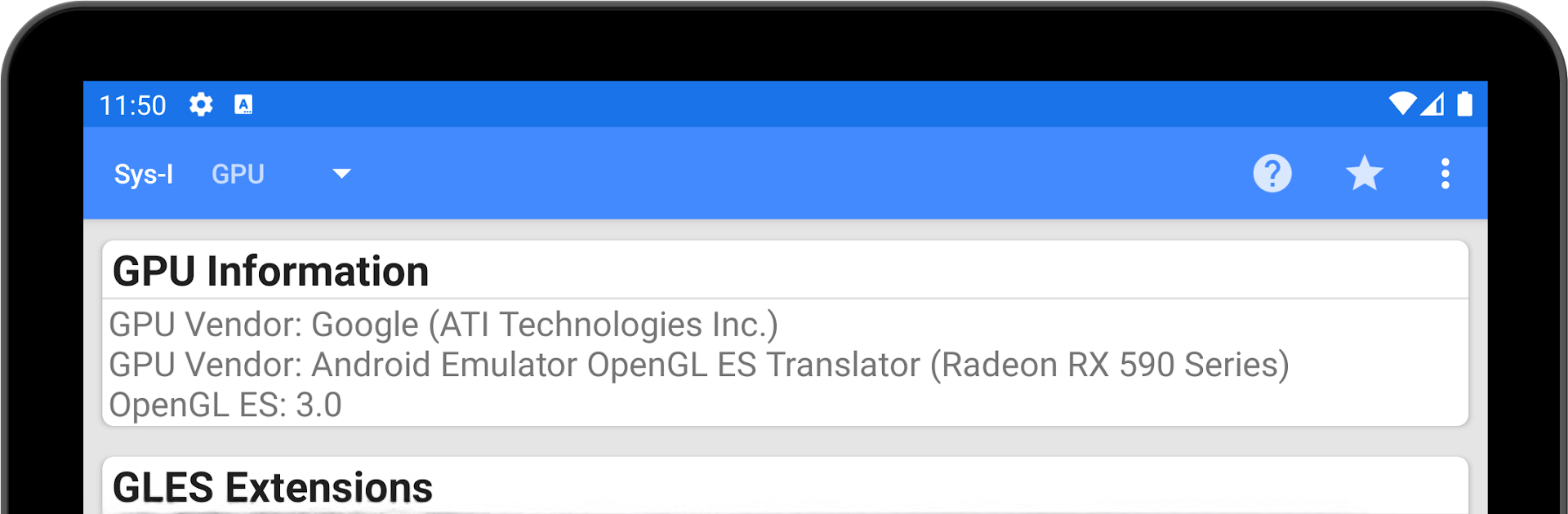
Sys-I: Android System Info
العب على الكمبيوتر الشخصي مع BlueStacks - نظام أندرويد للألعاب ، موثوق به من قبل أكثر من 500 مليون لاعب.
Run Sys-I (Android System Info) on PC or Mac
Get freedom from your phone’s obvious limitations. Use Sys-I (Android System Info), made by Bryan C, a Tools app on your PC or Mac with BlueStacks, and level up your experience.
Sys-I is basically a clean dashboard for everything happening inside an Android device. It lays out info on tidy cards, so flipping between operating system details, Google services, processor model, memory use, storage, display, sensors, battery, network, and GPU stuff feels quick and obvious. The Material Design look makes it easy to scan, nothing noisy. On a PC with BlueStacks, the bigger window helps a lot because the tabs and numbers are easier to read, and clicking through sections feels closer to a desktop utility than a phone app.
A couple details stand out. It can show GPU clocks, but only on certain Adreno and Mali chips, so if a device or emulator does not have those, that field will just not be there. The device tab also shows the CID value, which is super handy for anyone trying to tell if a Pixel is a Google or Verizon variant without digging through ADB commands. Physical screen size might be off on some phones because of bad pixel density values from the manufacturer, so if a size looks wrong, that is why, not the app. It runs fast, does not ask for a bunch of nonsense, and just presents the data. On BlueStacks, some hardware readings reflect the virtual setup instead of a real phone, but for checking versions, RAM, storage, or general specs, it does exactly what it says and stays out of the way.
Switch to BlueStacks and make the most of your apps on your PC or Mac.
العب Sys-I: Android System Info على جهاز الكمبيوتر. من السهل البدء.
-
قم بتنزيل BlueStacks وتثبيته على جهاز الكمبيوتر الخاص بك
-
أكمل تسجيل الدخول إلى Google للوصول إلى متجر Play ، أو قم بذلك لاحقًا
-
ابحث عن Sys-I: Android System Info في شريط البحث أعلى الزاوية اليمنى
-
انقر لتثبيت Sys-I: Android System Info من نتائج البحث
-
أكمل تسجيل الدخول إلى Google (إذا تخطيت الخطوة 2) لتثبيت Sys-I: Android System Info
-
انقر على أيقونة Sys-I: Android System Info على الشاشة الرئيسية لبدء اللعب
