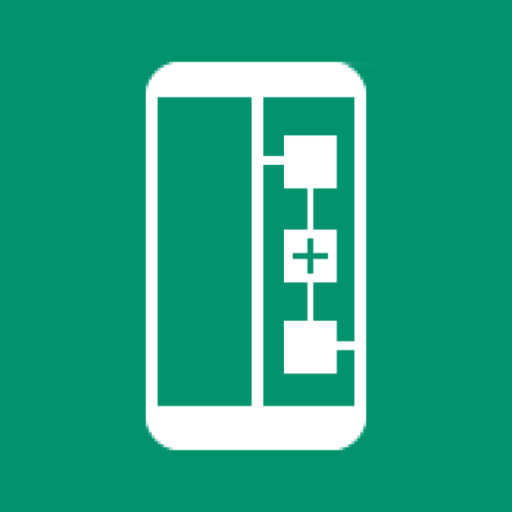Sys-I (Android System Info)
Gioca su PC con BlueStacks: la piattaforma di gioco Android, considerata affidabile da oltre 500 milioni di giocatori.
Pagina modificata il: 10 ottobre 2020
Play Sys-I (Android System Info) on PC
Data is separated into categories on cards for easy reading using Android's new Material Design.
Current categories include:
- Operating System
- Google Services
- Processor
- Memory
- Storage
- Display
- Device
- Java VM
- Sensors
- Battery
- Network
- GPU/OpenGL
** Physical screen size may report incorrectly on some devices. This is due to the phone having incorrect pixel density values specified by the manufacturer (Samsung). **
** GPU clock detection is now available for select Adreno and Mali GPUs only! **
Includes device CID value in Device tab, Properties section. This value can be useful in determining if a Google Pixel phone is the Google or Verizon variant. Easier than connecting to a PC to check the 'ro.boot.cid' value via ADB.
Please feel free to contact me to report any issues or feature suggestions!
Thank you for trying Sys-I, I hope that it is useful to you.
Gioca Sys-I (Android System Info) su PC. È facile iniziare.
-
Scarica e installa BlueStacks sul tuo PC
-
Completa l'accesso a Google per accedere al Play Store o eseguilo in un secondo momento
-
Cerca Sys-I (Android System Info) nella barra di ricerca nell'angolo in alto a destra
-
Fai clic per installare Sys-I (Android System Info) dai risultati della ricerca
-
Completa l'accesso a Google (se hai saltato il passaggio 2) per installare Sys-I (Android System Info)
-
Fai clic sull'icona Sys-I (Android System Info) nella schermata principale per iniziare a giocare