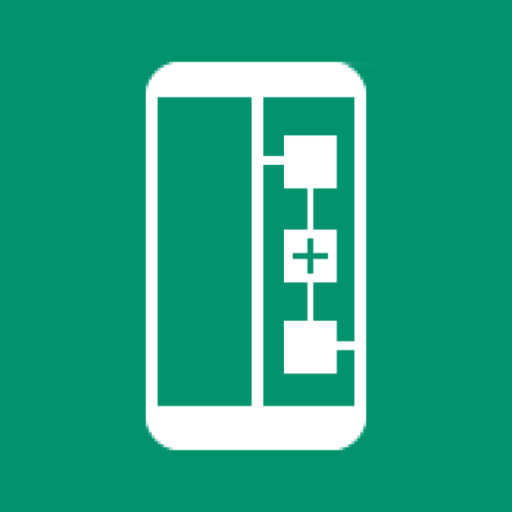このページには広告が含まれます

Sys-I (Android System Info)
ツール | Bryan C
BlueStacksを使ってPCでプレイ - 5憶以上のユーザーが愛用している高機能Androidゲーミングプラットフォーム
Play Sys-I (Android System Info) on PC
Sys-I provides detailed information about your Android system & hardware.
Data is separated into categories on cards for easy reading using Android's new Material Design.
Current categories include:
- Operating System
- Google Services
- Processor
- Memory
- Storage
- Display
- Device
- Java VM
- Sensors
- Battery
- Network
- GPU/OpenGL
** Physical screen size may report incorrectly on some devices. This is due to the phone having incorrect pixel density values specified by the manufacturer (Samsung). **
** GPU clock detection is now available for select Adreno and Mali GPUs only! **
Includes device CID value in Device tab, Properties section. This value can be useful in determining if a Google Pixel phone is the Google or Verizon variant. Easier than connecting to a PC to check the 'ro.boot.cid' value via ADB.
Please feel free to contact me to report any issues or feature suggestions!
Thank you for trying Sys-I, I hope that it is useful to you.
Data is separated into categories on cards for easy reading using Android's new Material Design.
Current categories include:
- Operating System
- Google Services
- Processor
- Memory
- Storage
- Display
- Device
- Java VM
- Sensors
- Battery
- Network
- GPU/OpenGL
** Physical screen size may report incorrectly on some devices. This is due to the phone having incorrect pixel density values specified by the manufacturer (Samsung). **
** GPU clock detection is now available for select Adreno and Mali GPUs only! **
Includes device CID value in Device tab, Properties section. This value can be useful in determining if a Google Pixel phone is the Google or Verizon variant. Easier than connecting to a PC to check the 'ro.boot.cid' value via ADB.
Please feel free to contact me to report any issues or feature suggestions!
Thank you for trying Sys-I, I hope that it is useful to you.
Sys-I (Android System Info)をPCでプレイ
-
BlueStacksをダウンロードしてPCにインストールします。
-
GoogleにサインインしてGoogle Play ストアにアクセスします。(こちらの操作は後で行っても問題ありません)
-
右上の検索バーにSys-I (Android System Info)を入力して検索します。
-
クリックして検索結果からSys-I (Android System Info)をインストールします。
-
Googleサインインを完了してSys-I (Android System Info)をインストールします。※手順2を飛ばしていた場合
-
ホーム画面にてSys-I (Android System Info)のアイコンをクリックしてアプリを起動します。