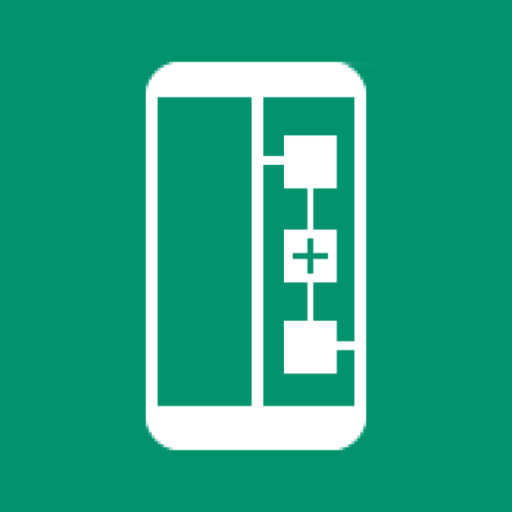Sys-I (Android System Info)
도구 | Bryan C
5억명 이상의 게이머가 신뢰하는 안드로이드 게임 플랫폼 BlueStacks으로 PC에서 플레이하세요.
Play Sys-I (Android System Info) on PC
Sys-I provides detailed information about your Android system & hardware.
Data is separated into categories on cards for easy reading using Android's new Material Design.
Current categories include:
- Operating System
- Google Services
- Processor
- Memory
- Storage
- Display
- Device
- Java VM
- Sensors
- Battery
- Network
- GPU/OpenGL
** Physical screen size may report incorrectly on some devices. This is due to the phone having incorrect pixel density values specified by the manufacturer (Samsung). **
** GPU clock detection is now available for select Adreno and Mali GPUs only! **
Includes device CID value in Device tab, Properties section. This value can be useful in determining if a Google Pixel phone is the Google or Verizon variant. Easier than connecting to a PC to check the 'ro.boot.cid' value via ADB.
Please feel free to contact me to report any issues or feature suggestions!
Thank you for trying Sys-I, I hope that it is useful to you.
Data is separated into categories on cards for easy reading using Android's new Material Design.
Current categories include:
- Operating System
- Google Services
- Processor
- Memory
- Storage
- Display
- Device
- Java VM
- Sensors
- Battery
- Network
- GPU/OpenGL
** Physical screen size may report incorrectly on some devices. This is due to the phone having incorrect pixel density values specified by the manufacturer (Samsung). **
** GPU clock detection is now available for select Adreno and Mali GPUs only! **
Includes device CID value in Device tab, Properties section. This value can be useful in determining if a Google Pixel phone is the Google or Verizon variant. Easier than connecting to a PC to check the 'ro.boot.cid' value via ADB.
Please feel free to contact me to report any issues or feature suggestions!
Thank you for trying Sys-I, I hope that it is useful to you.
PC에서 Sys-I (Android System Info) 플레이해보세요.
-
BlueStacks 다운로드하고 설치
-
Google Play 스토어에 로그인 하기(나중에 진행가능)
-
오른쪽 상단 코너에 Sys-I (Android System Info) 검색
-
검색 결과 중 Sys-I (Android System Info) 선택하여 설치
-
구글 로그인 진행(만약 2단계를 지나갔을 경우) 후 Sys-I (Android System Info) 설치
-
메인 홈화면에서 Sys-I (Android System Info) 선택하여 실행