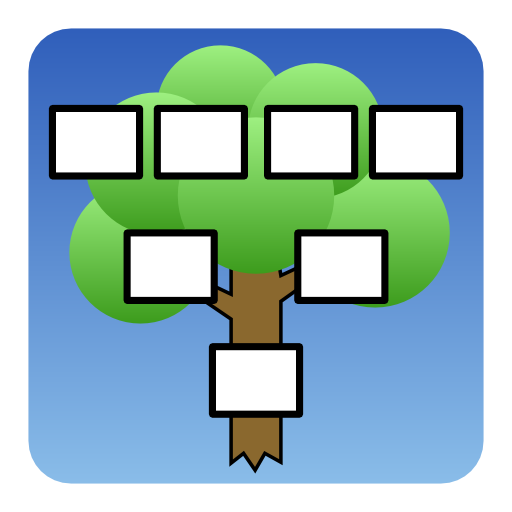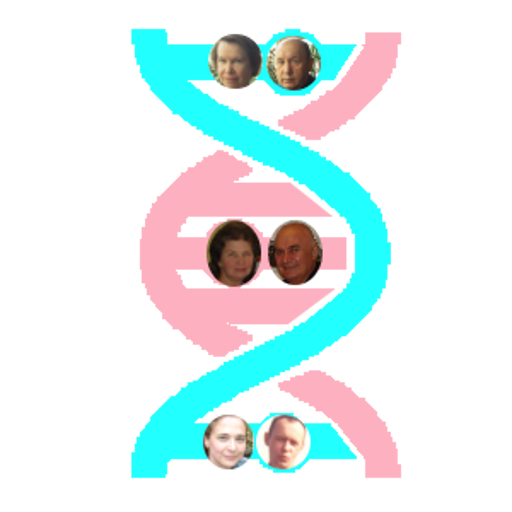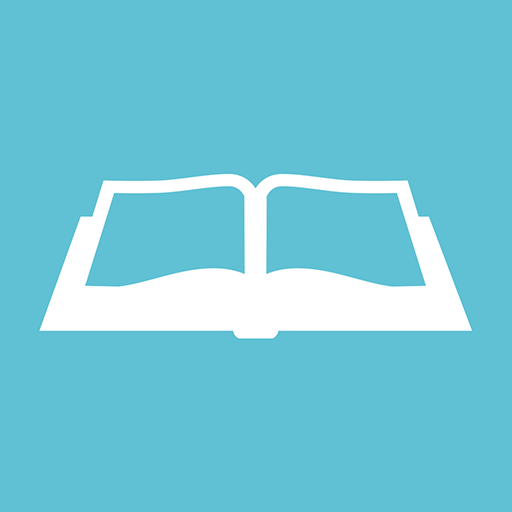Heredis 2020
Jouez sur PC avec BlueStacks - la plate-forme de jeu Android, approuvée par + 500M de joueurs.
Page Modifiée le: 11 décembre 2019
Play Heredis 2020 on PC
Heredis lets you create your family tree, share your genealogy and take it with you wherever you want with this free app.
The Heredis Android offers essential functions for working with your genealogy on Android. Sending your Heredis files, viewing, browsing, editing, deleting and adding certain data from your tree.
With the app, use the Navigation via the dynamic tree and print or send by email the designed tree chart which allows you to display your genealogy according to different graphic themes.
The sharing feature is available to share your file between all your devices: PC, Mac, iOS and Android.
Heredis has been designing family tree software for over 22 years. Avant-garde and revolutionnary in its approach, Heredis keeps ahead of its competitors through its innovative technological choices and genealogical solutions which are fully geared to user needs. In order to maintain the best possible software, Heredis works closely with its users and welcomes all suggestions which will contribute to its development.
Optimized for Android 5.0 and more.
More information on www.heredis.com
Jouez à Heredis 2020 sur PC. C'est facile de commencer.
-
Téléchargez et installez BlueStacks sur votre PC
-
Connectez-vous à Google pour accéder au Play Store ou faites-le plus tard
-
Recherchez Heredis 2020 dans la barre de recherche dans le coin supérieur droit
-
Cliquez pour installer Heredis 2020 à partir des résultats de la recherche
-
Connectez-vous à Google (si vous avez ignoré l'étape 2) pour installer Heredis 2020
-
Cliquez sur l'icône Heredis 2020 sur l'écran d'accueil pour commencer à jouer