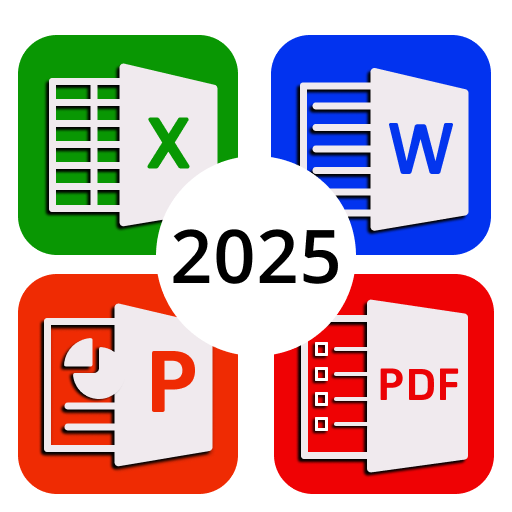このページには広告が含まれます

GFX Tool - ゲームブースター
Tools | ZipoApps
BlueStacksを使ってPCでプレイ - 5憶以上のユーザーが愛用している高機能Androidゲーミングプラットフォーム
Play GFX Tool - Game Booster on PC
Enjoy better gameplay and game graphics with the GFX tool! Configure game resolution for maximum gaming experience with the GFX Tool - Game Booster! Our application is a unique solution for the best gaming experience.
Play your favorite game and use our GFX Tool and Game Booster application for the fantastic graphic performance, and experience a real FPS boost!
Use the Game turbo app and experience pro GFX gaming. You can finally focus on gaming, and we will do the rest. Play like a PRO!
GFX Tool main features:
🚀 Play the game in high resolution,
🚀 Unlock the HDR graphics on low-end devices,
🚀 FPS boost - unlock the Extreme FPS level,
🚀 Change graphic styles with the ultimate GFX Tool and game booster!
GFX Tool is an app that allows you to customize graphics and refine your gameplay experience on mobile devices. Specifically, it is designed to enhance the visual performance of Android games by providing you with various options to tweak graphics settings to your preferences.
Unlock Maximum Game Performance with the ultimate GFX Tool and FPS boost!
🚀 Game turbo for fantstic Gaming Experience,
🚀 PRO GFX - Close background apps
🚀 Push your gaming to its maximum potential and configure graphics on your device.
Discover smoother gameplay today!
Using a game booster, you can fully customize the game graphics to get beautiful pictures and smooth gameplay. Using the GFX Tool app, gamers can adjust their game's resolution, FPS (frames per second), graphics rendering quality, and other graphics-related settings. It supports a variety of popular Android games!
🔥 Discover an amazing gaming experience with the ultimate game booster!
Note: GFX Tool app is neither affiliated with any other app nor claims to own a trademark to use the name and logo of any third-party app.
Instant Game Booster!
Play your favorite game and use our GFX Tool and Game Booster application for the fantastic graphic performance, and experience a real FPS boost!
Simple, yet Powerful GFX TOOL!
Use the Game turbo app and experience pro GFX gaming. You can finally focus on gaming, and we will do the rest. Play like a PRO!
GFX Tool main features:
🚀 Play the game in high resolution,
🚀 Unlock the HDR graphics on low-end devices,
🚀 FPS boost - unlock the Extreme FPS level,
🚀 Change graphic styles with the ultimate GFX Tool and game booster!
GFX Tool is an app that allows you to customize graphics and refine your gameplay experience on mobile devices. Specifically, it is designed to enhance the visual performance of Android games by providing you with various options to tweak graphics settings to your preferences.
Unlock Maximum Game Performance with the ultimate GFX Tool and FPS boost!
🚀 Game turbo for fantstic Gaming Experience,
🚀 PRO GFX - Close background apps
🚀 Push your gaming to its maximum potential and configure graphics on your device.
Discover smoother gameplay today!
Using a game booster, you can fully customize the game graphics to get beautiful pictures and smooth gameplay. Using the GFX Tool app, gamers can adjust their game's resolution, FPS (frames per second), graphics rendering quality, and other graphics-related settings. It supports a variety of popular Android games!
🔥 Discover an amazing gaming experience with the ultimate game booster!
Note: GFX Tool app is neither affiliated with any other app nor claims to own a trademark to use the name and logo of any third-party app.
GFX Tool - ゲームブースターをPCでプレイ
-
BlueStacksをダウンロードしてPCにインストールします。
-
GoogleにサインインしてGoogle Play ストアにアクセスします。(こちらの操作は後で行っても問題ありません)
-
右上の検索バーにGFX Tool - ゲームブースターを入力して検索します。
-
クリックして検索結果からGFX Tool - ゲームブースターをインストールします。
-
Googleサインインを完了してGFX Tool - ゲームブースターをインストールします。※手順2を飛ばしていた場合
-
ホーム画面にてGFX Tool - ゲームブースターのアイコンをクリックしてアプリを起動します。