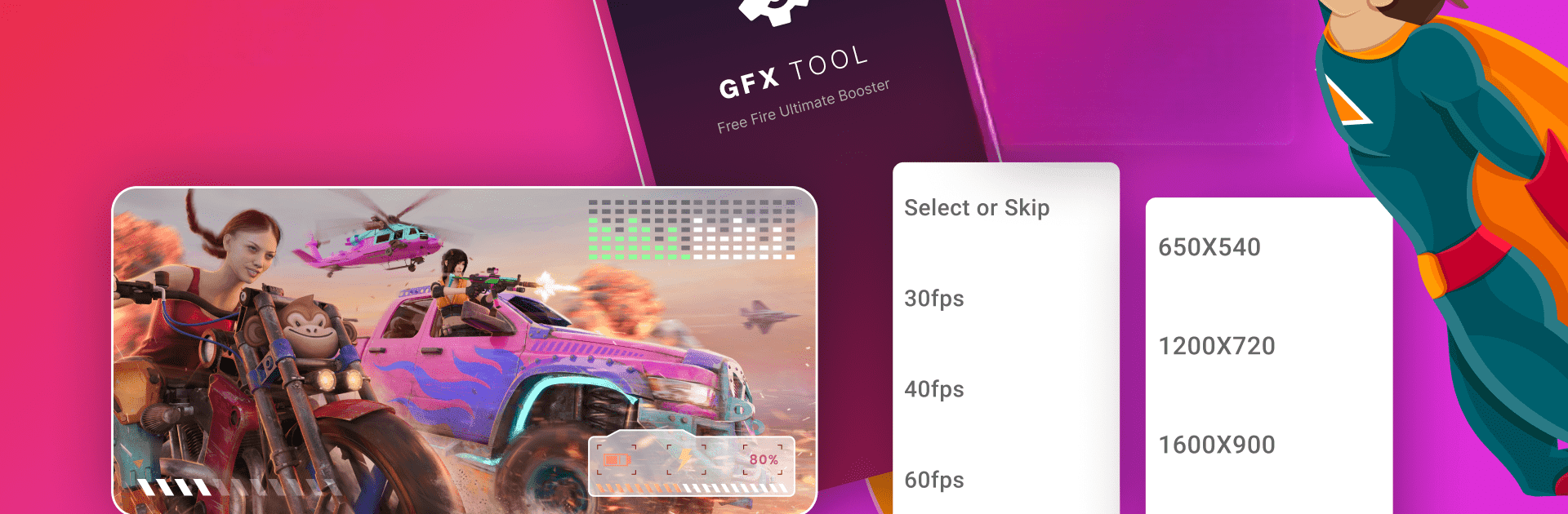

GFX Tool - Oyun Güçlendirici
500M + oyuncunun güvendiği Android Oyun Platformu, BlueStacks ile PC'de oynayın.
Sayfa Değiştirilme tarihi: Jan 15, 2025
Run GFX Tool - Game Booster on PC or Mac
Why limit yourself to your small screen on the phone? Run GFX Tool – Game Booster, an app by ZipoApps, best experienced on your PC or Mac with BlueStacks, the world’s #1 Android emulator.
About the App
Enjoy better gameplay and enhanced graphics with GFX Tool – Game Booster, crafted by ZipoApps. This tool allows gamers to customize and amplify game visuals—think of it as your go-to for maximizing gaming performance. Expect intuitive controls as you adjust game resolution, graphics style, and FPS for a smoother, more immersive experience on your device.
App Features
-
High-Resolution Play
Experience your favorite games in crisp, high resolution. Fine-tune settings to suit your device’s capabilities for the best visual display. -
HDR Graphics on Low-End Devices
Unlock HDR graphics even on less powerful devices, ensuring vibrant and detailed visuals without heavy lag. -
Extreme FPS Boost
Want that silky-smooth gameplay? Kick it up a notch by tapping into the tool’s FPS boost to unlock extreme frame rates. -
Custom Graphic Styles
Mix things up with customizable graphic styles. With the ultimate GFX Tool, easily adjust visuals to match your unique taste.
Explore these features with enhanced control, and for those on larger screens, consider BlueStacks for a broader gaming vista.
Eager to take your app experience to the next level? Start right away by downloading BlueStacks on your PC or Mac.
GFX Tool - Oyun Güçlendirici oyununu PC'de oyna. Başlamak çok kolay.
-
BlueStacks'i PC'nize İndirin ve Yükleyin
-
Play Store'a erişmek için Google girişi yapın ya da daha sonraya bırakın.
-
Sağ üst köşeye GFX Tool - Oyun Güçlendirici yazarak arayın.
-
GFX Tool - Oyun Güçlendirici uygulamasını arama sonuçlarından indirmek için tıklayın.
-
(iEğer Adım 2'yi atladıysanız) GFX Tool - Oyun Güçlendirici uygulamasını yüklemek için Google'a giriş yapın.
-
Oynatmaya başlatmak için ekrandaki GFX Tool - Oyun Güçlendirici ikonuna tıklayın.



