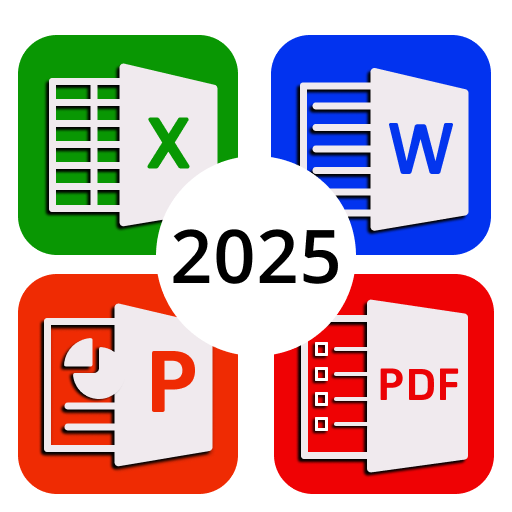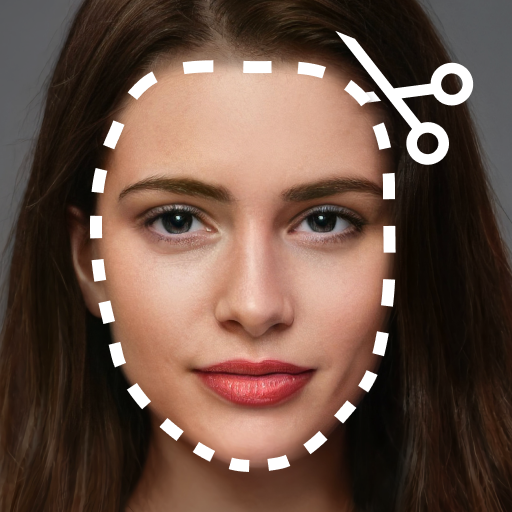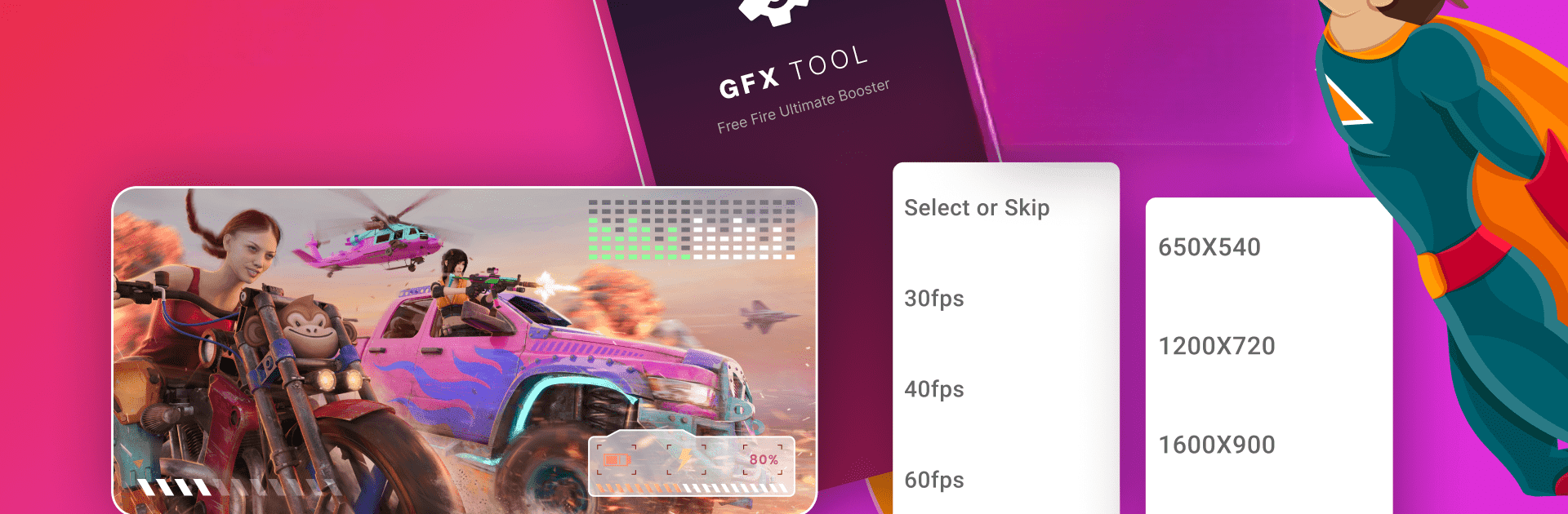

GFX Tool - Game Booster
在電腦上使用BlueStacks –受到5億以上的遊戲玩家所信任的Android遊戲平台。
Run GFX Tool - Game Booster on PC or Mac
Why limit yourself to your small screen on the phone? Run GFX Tool – Game Booster, an app by ZipoApps, best experienced on your PC or Mac with BlueStacks, the world’s #1 Android emulator.
About the App
Enjoy better gameplay and enhanced graphics with GFX Tool – Game Booster, crafted by ZipoApps. This tool allows gamers to customize and amplify game visuals—think of it as your go-to for maximizing gaming performance. Expect intuitive controls as you adjust game resolution, graphics style, and FPS for a smoother, more immersive experience on your device.
App Features
-
High-Resolution Play
Experience your favorite games in crisp, high resolution. Fine-tune settings to suit your device’s capabilities for the best visual display. -
HDR Graphics on Low-End Devices
Unlock HDR graphics even on less powerful devices, ensuring vibrant and detailed visuals without heavy lag. -
Extreme FPS Boost
Want that silky-smooth gameplay? Kick it up a notch by tapping into the tool’s FPS boost to unlock extreme frame rates. -
Custom Graphic Styles
Mix things up with customizable graphic styles. With the ultimate GFX Tool, easily adjust visuals to match your unique taste.
Explore these features with enhanced control, and for those on larger screens, consider BlueStacks for a broader gaming vista.
Eager to take your app experience to the next level? Start right away by downloading BlueStacks on your PC or Mac.
在電腦上遊玩GFX Tool - Game Booster . 輕易上手.
-
在您的電腦上下載並安裝BlueStacks
-
完成Google登入後即可訪問Play商店,或等你需要訪問Play商店十再登入
-
在右上角的搜索欄中尋找 GFX Tool - Game Booster
-
點擊以從搜索結果中安裝 GFX Tool - Game Booster
-
完成Google登入(如果您跳過了步驟2),以安裝 GFX Tool - Game Booster
-
在首頁畫面中點擊 GFX Tool - Game Booster 圖標來啟動遊戲