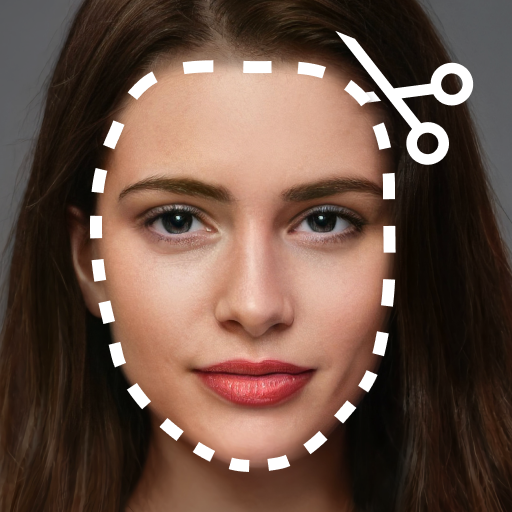GFX Tool - Trò chơi tăng cường
Chơi trên PC với BlueStacks - Nền tảng chơi game Android, được hơn 500 triệu game thủ tin tưởng.
Trang đã được sửa đổi vào: 15 thg 1, 2025
Play GFX Tool - Game Booster on PC
Instant Game Booster!
Play your favorite game and use our GFX Tool and Game Booster application for the fantastic graphic performance, and experience a real FPS boost!
Simple, yet Powerful GFX TOOL!
Use the Game turbo app and experience pro GFX gaming. You can finally focus on gaming, and we will do the rest. Play like a PRO!
GFX Tool main features:
🚀 Play the game in high resolution,
🚀 Unlock the HDR graphics on low-end devices,
🚀 FPS boost - unlock the Extreme FPS level,
🚀 Change graphic styles with the ultimate GFX Tool and game booster!
GFX Tool is an app that allows you to customize graphics and refine your gameplay experience on mobile devices. Specifically, it is designed to enhance the visual performance of Android games by providing you with various options to tweak graphics settings to your preferences.
Unlock Maximum Game Performance with the ultimate GFX Tool and FPS boost!
🚀 Game turbo for fantstic Gaming Experience,
🚀 PRO GFX - Close background apps
🚀 Push your gaming to its maximum potential and configure graphics on your device.
Discover smoother gameplay today!
Using a game booster, you can fully customize the game graphics to get beautiful pictures and smooth gameplay. Using the GFX Tool app, gamers can adjust their game's resolution, FPS (frames per second), graphics rendering quality, and other graphics-related settings. It supports a variety of popular Android games!
🔥 Discover an amazing gaming experience with the ultimate game booster!
Note: GFX Tool app is neither affiliated with any other app nor claims to own a trademark to use the name and logo of any third-party app.
Chơi GFX Tool - Trò chơi tăng cường trên PC. Rất dễ để bắt đầu
-
Tải và cài đặt BlueStacks trên máy của bạn
-
Hoàn tất đăng nhập vào Google để đến PlayStore, hoặc thực hiện sau
-
Tìm GFX Tool - Trò chơi tăng cường trên thanh tìm kiếm ở góc phải màn hình
-
Nhấn vào để cài đặt GFX Tool - Trò chơi tăng cường trong danh sách kết quả tìm kiếm
-
Hoàn tất đăng nhập Google (nếu bạn chưa làm bước 2) để cài đặt GFX Tool - Trò chơi tăng cường
-
Nhấn vào icon GFX Tool - Trò chơi tăng cường tại màn hình chính để bắt đầu chơi