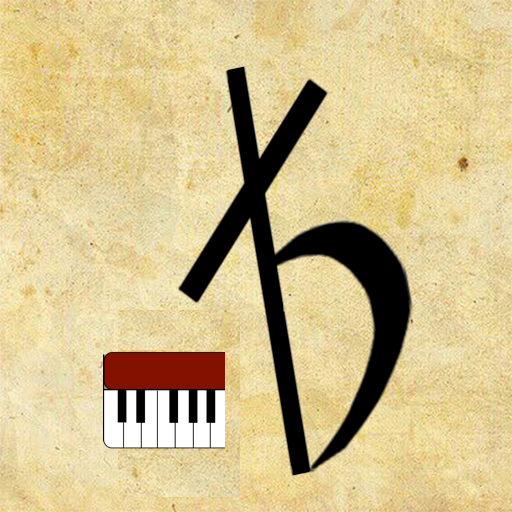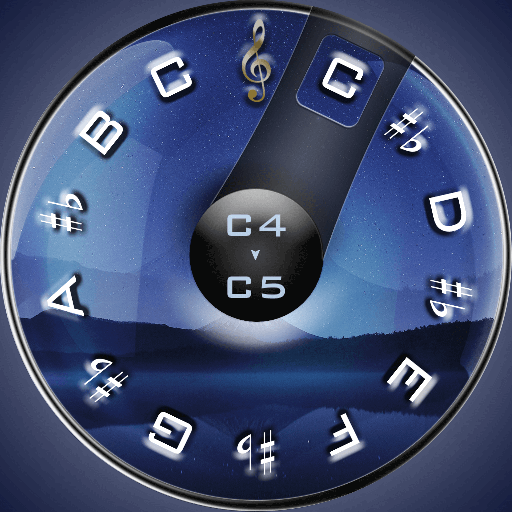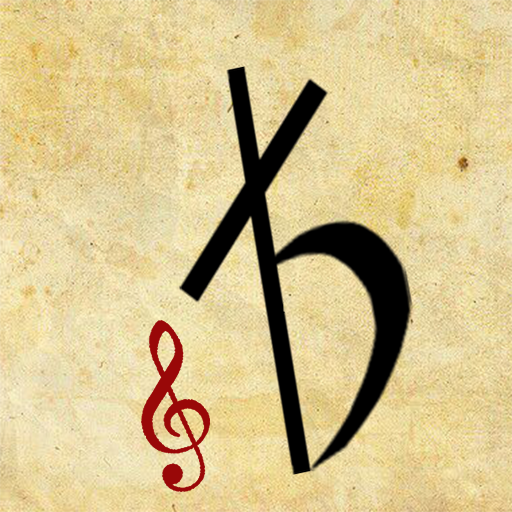
Maqamat Al-Arabiya
Play on PC with BlueStacks – the Android Gaming Platform, trusted by 500M+ gamers.
Page Modified on: October 20, 2018
Play Maqamat Al-Arabiya on PC
- Contains 34 Maqams grouped in 9 Families.
- Contains 10 Adjnas (Tetrachords)
- Contains a Help page for the users who are not familiar with Staff notation or musical symbols
Each Maqam features:
-Adjnas (Primary and Secondary) that form the specific Maqam
-Intervals between each note in the Maqam.
-Play funtion to hear the Maqam played on “oud”
-Repeat function to practice the Maqam
**Ika’at Al-Arabiya (Arabic Music Rhythms) app out now**
Created by the 'Arabic Music Virtual Institute'. Visit our Youtube Channel to listen to Traditional & Classical Arabic Music and to learn more about Traditional Arabic Music (coming soon)
يقدم هذا التطبيق الطريقة الأسهل للوصول للمقامات العربية والاستماع إليها وتعلمها
34 مقام موزعة في 9 عائلات
10 أجناس موسيقية
صفحة مساعدة لمن ليس لديهم خلفية في قراءة النوتات والرموز الموسيقية
يحتوي كل مقام على
الأجناس الرئيسية والفرعية التي تشكل المقام
أبعاد بين نوتات المقام
خاصية الاستماع للمقام على أنغام العود
خاصية الإعادة للمساعدة المقام للتمرين
جميع الحقوق محفوظة لمعهد الموسيقى العربية الأفتراضي
تابعوا قناتنا على اليوتيوب للاستماع للموسيقى العربية التقليدية
Play Maqamat Al-Arabiya on PC. It’s easy to get started.
-
Download and install BlueStacks on your PC
-
Complete Google sign-in to access the Play Store, or do it later
-
Look for Maqamat Al-Arabiya in the search bar at the top right corner
-
Click to install Maqamat Al-Arabiya from the search results
-
Complete Google sign-in (if you skipped step 2) to install Maqamat Al-Arabiya
-
Click the Maqamat Al-Arabiya icon on the home screen to start playing