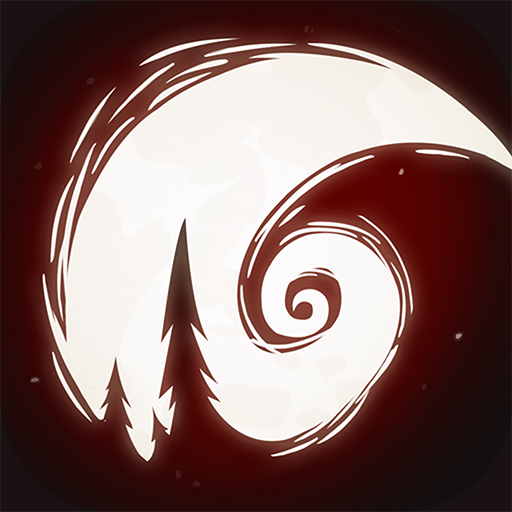Dicast: Rules of Chaos
Spiele auf dem PC mit BlueStacks - der Android-Gaming-Plattform, der über 500 Millionen Spieler vertrauen.
Seite geändert am: 21.01.2025
Play Dicast: Rules of Chaos on PC or Mac
Dicast: Rules of Chaos is a board game developed by BSS COMPANY. BlueStacks app player is the best platform to play this Android game on your PC or Mac for an immersive gaming experience.
Quick, easy to learn, and a little bit of strategy with a little bit of luck thrown in. This is not your typical Monopoly-style board game.
Rather than purchasing and selling real estate, focus on building up your hero and his or her foundation. To win the match, roll the dice, then attack your opponent to reduce their health.
Use your Hero in tandem with the strength of your Base to choose the most effective approach to victory. Create a custom deck using Special cards, and you’ll have access to powerful new tactics.
Learn how to use dice cards as a means of determining your fate. Choose a landing spot for Hero and plot out his next steps. The outcome of the game depends on you!
The introduction of fresh Heroes, Bases, skins, and rare cards is imminent. In Monster Jack Mode, up to three players can work together to take down the colossal beast. It’s a four-on-four team combat in Hero Jack Mode.
Spiele Dicast: Rules of Chaos auf dem PC. Der Einstieg ist einfach.
-
Lade BlueStacks herunter und installiere es auf deinem PC
-
Schließe die Google-Anmeldung ab, um auf den Play Store zuzugreifen, oder mache es später
-
Suche in der Suchleiste oben rechts nach Dicast: Rules of Chaos
-
Klicke hier, um Dicast: Rules of Chaos aus den Suchergebnissen zu installieren
-
Schließe die Google-Anmeldung ab (wenn du Schritt 2 übersprungen hast), um Dicast: Rules of Chaos zu installieren.
-
Klicke auf dem Startbildschirm auf das Dicast: Rules of Chaos Symbol, um mit dem Spielen zu beginnen