
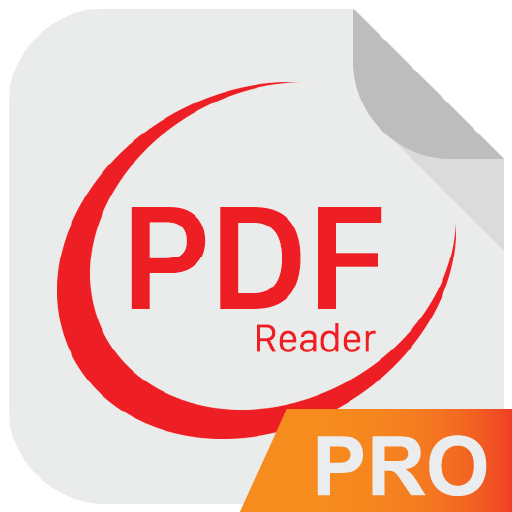
PDF Reader - unlimited and pro version
Mainkan di PC dengan BlueStacks – platform Game-Game Android, dipercaya oleh lebih dari 500 juta gamer.
Halaman Dimodifikasi Aktif: 17 Mei 2019
Play PDF Reader - unlimited and pro version on PC
- Unlimited features & premium support
- 30 days money back guarantee, full refund if not satisfied
PDF Reader, one of the best pdf reading applications on Google Play, allows you to read, create and scan pdf files on your smartphone or tablet.
With PDF Reader, you can easily search, read, view, bookmark or create any PDF document on your device, back up and share files with your friends, classmates or colleagues via email , social networks, or cloud storage (from your Android device).
PDF Reader is the best choice for you to work with pdf files anytime, anywhere.
Main functions:
* Automatically find and display Pdf files in your device right on the main view of the PDF reader
* Text search, page number search, and scroll to it
* Mark on paragraphs (comment or edit) - useful for reading and memorizing
* Copy any text you want in a Pdf file easily
* Adjust brightness to protect your eyes with the tools of the application.
* Convert pages quickly and smoothly
* Special: create PDFs from your photos to make them a great document, magazine, or album shared with friends, family, or colleagues.
Create a pdf file by entering text to assist you in the best way in your work or study
* Interesting: Share your Pdf files over email, social networks, or cloud storage for the files you want.
To learn more about advanced settings, download and try it out.
We believe every experience can be something else. This is one of the reasons why we created this PDF reader.
Also, share your feedback on the Google Play Store if you like the PDF reader.
If you would like to comment, give feedback or suggestions about our PDF reader, please send a message to: droid.toolapps@gmail.com.
Mainkan PDF Reader - unlimited and pro version di PC Mudah saja memulainya.
-
Unduh dan pasang BlueStacks di PC kamu
-
Selesaikan proses masuk Google untuk mengakses Playstore atau lakukan nanti
-
Cari PDF Reader - unlimited and pro version di bilah pencarian di pojok kanan atas
-
Klik untuk menginstal PDF Reader - unlimited and pro version dari hasil pencarian
-
Selesaikan proses masuk Google (jika kamu melewati langkah 2) untuk menginstal PDF Reader - unlimited and pro version
-
Klik ikon PDF Reader - unlimited and pro version di layar home untuk membuka gamenya



