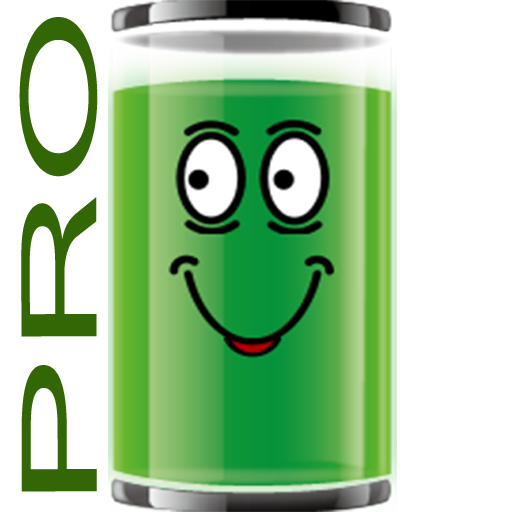Full Battery Alarm Battery Low Alarm Battery Info
Jogue no PC com BlueStacks - A Plataforma de Jogos Android, confiada por mais de 500 milhões de jogadores.
Página modificada em: 12 de março de 2020
Play Full Battery Alarm Battery Low Alarm Battery Info on PC
It protects and save your valuable costly phone from overcharging.
It play battery full alarm when your phone charges fully or up to specific set level.
It also gives battery charging details in phones notification area.
Battery Full Alarm is a lite and useful app with lots of useful features.
NOTE : KEEP APP AWAY OF APP KILLER AND RAM/CACHE CLEANER APPS.
This is a Complete and best Battery Alarm App
Battery Full Alarm helps you to protect your phone from Overcharging.
It keeps you alerted when your phone charged fully.
It plays the set alarm tone when your phone charged up to certain level.
It protect your phone battery from Overcharging.
This App will keep battery health in good condition.
Just try it for 7Days. you will sure find It very useful.
Battery is most important part of your phone. Just Save its life by this useful App.
mostly 99% apps consumes your battery and Only this Battery app will Keep battery safe and healthy.
It is a all in one Battery Protector application. It work as a Battery Saver also battery protector and battery alarm manager and Battery full alarm as well as Battery low alarm for the android devices. It also provide Battery Statistics with Battery Notification and complete Battery Profile. Also there is Speaking Battery Alarm feature. This is a Complete and best Battery Alarm App to protect your phone from overcharging.
Due to vast numbers of of Android devices, users might have different experiences on different devices, but we are working hard to make this stable. If you have a problem on your device, please write to us: patarusoftwares@gmail.com
Jogue Full Battery Alarm Battery Low Alarm Battery Info no PC. É fácil começar.
-
Baixe e instale o BlueStacks no seu PC
-
Conclua o login do Google para acessar a Play Store ou faça isso mais tarde
-
Procure por Full Battery Alarm Battery Low Alarm Battery Info na barra de pesquisa no canto superior direito
-
Clique para instalar Full Battery Alarm Battery Low Alarm Battery Info a partir dos resultados da pesquisa
-
Conclua o login do Google (caso você pulou a etapa 2) para instalar o Full Battery Alarm Battery Low Alarm Battery Info
-
Clique no ícone do Full Battery Alarm Battery Low Alarm Battery Info na tela inicial para começar a jogar