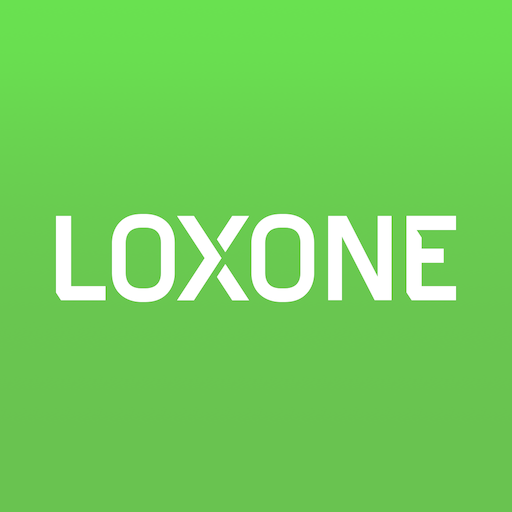MyHOME_Up
العب على الكمبيوتر الشخصي مع BlueStacks - نظام أندرويد للألعاب ، موثوق به من قبل أكثر من 500 مليون لاعب.
تم تعديل الصفحة في: 18 ديسمبر 2019
Play MyHOME_Up on PC
- No commissioning
- Auto-learning and easy pair of devices via application
- Smart actions management
MyHOME_Up controlled functions
- Light and automation control
- HVAC
- Energy management
It’s possible to interact with third parties systems to control colour lights, audio systems and smart TVs.
Both electrician and end users can create scenarios and scheduled actions via application .
Everything can be controlled by the end user, both at home and away without any difference; the application connects automatically to the house.
The application works only when the device MyHomeServer1 is available in the installation.
العب MyHOME_Up على جهاز الكمبيوتر. من السهل البدء.
-
قم بتنزيل BlueStacks وتثبيته على جهاز الكمبيوتر الخاص بك
-
أكمل تسجيل الدخول إلى Google للوصول إلى متجر Play ، أو قم بذلك لاحقًا
-
ابحث عن MyHOME_Up في شريط البحث أعلى الزاوية اليمنى
-
انقر لتثبيت MyHOME_Up من نتائج البحث
-
أكمل تسجيل الدخول إلى Google (إذا تخطيت الخطوة 2) لتثبيت MyHOME_Up
-
انقر على أيقونة MyHOME_Up على الشاشة الرئيسية لبدء اللعب