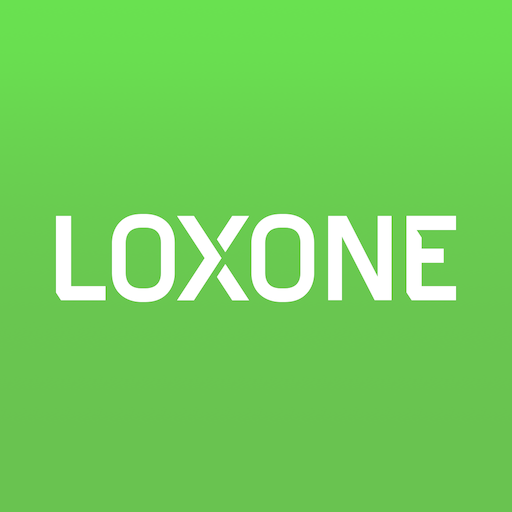MyHOME_Up
Juega en PC con BlueStacks: la plataforma de juegos Android, en la que confían más de 500 millones de jugadores.
Página modificada el: 18 de diciembre de 2019
Play MyHOME_Up on PC
- No commissioning
- Auto-learning and easy pair of devices via application
- Smart actions management
MyHOME_Up controlled functions
- Light and automation control
- HVAC
- Energy management
It’s possible to interact with third parties systems to control colour lights, audio systems and smart TVs.
Both electrician and end users can create scenarios and scheduled actions via application .
Everything can be controlled by the end user, both at home and away without any difference; the application connects automatically to the house.
The application works only when the device MyHomeServer1 is available in the installation.
Juega MyHOME_Up en la PC. Es fácil comenzar.
-
Descargue e instale BlueStacks en su PC
-
Complete el inicio de sesión de Google para acceder a Play Store, o hágalo más tarde
-
Busque MyHOME_Up en la barra de búsqueda en la esquina superior derecha
-
Haga clic para instalar MyHOME_Up desde los resultados de búsqueda
-
Complete el inicio de sesión de Google (si omitió el paso 2) para instalar MyHOME_Up
-
Haz clic en el ícono MyHOME_Up en la pantalla de inicio para comenzar a jugar