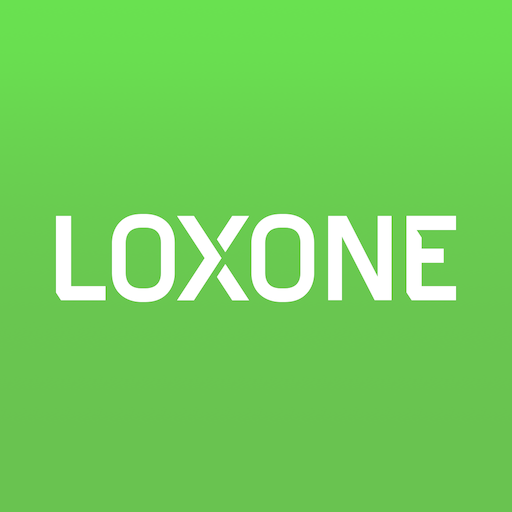MyHOME_Up
Jouez sur PC avec BlueStacks - la plate-forme de jeu Android, approuvée par + 500M de joueurs.
Page Modifiée le: 18 décembre 2019
Play MyHOME_Up on PC
- No commissioning
- Auto-learning and easy pair of devices via application
- Smart actions management
MyHOME_Up controlled functions
- Light and automation control
- HVAC
- Energy management
It’s possible to interact with third parties systems to control colour lights, audio systems and smart TVs.
Both electrician and end users can create scenarios and scheduled actions via application .
Everything can be controlled by the end user, both at home and away without any difference; the application connects automatically to the house.
The application works only when the device MyHomeServer1 is available in the installation.
Jouez à MyHOME_Up sur PC. C'est facile de commencer.
-
Téléchargez et installez BlueStacks sur votre PC
-
Connectez-vous à Google pour accéder au Play Store ou faites-le plus tard
-
Recherchez MyHOME_Up dans la barre de recherche dans le coin supérieur droit
-
Cliquez pour installer MyHOME_Up à partir des résultats de la recherche
-
Connectez-vous à Google (si vous avez ignoré l'étape 2) pour installer MyHOME_Up
-
Cliquez sur l'icône MyHOME_Up sur l'écran d'accueil pour commencer à jouer