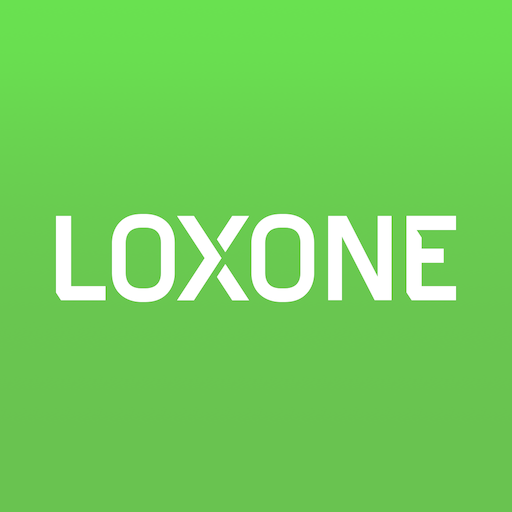MyHOME_Up
Mainkan di PC dengan BlueStacks – platform Game-Game Android, dipercaya oleh lebih dari 500 juta gamer.
Halaman Dimodifikasi Aktif: 18 Desember 2019
Play MyHOME_Up on PC
- No commissioning
- Auto-learning and easy pair of devices via application
- Smart actions management
MyHOME_Up controlled functions
- Light and automation control
- HVAC
- Energy management
It’s possible to interact with third parties systems to control colour lights, audio systems and smart TVs.
Both electrician and end users can create scenarios and scheduled actions via application .
Everything can be controlled by the end user, both at home and away without any difference; the application connects automatically to the house.
The application works only when the device MyHomeServer1 is available in the installation.
Mainkan MyHOME_Up di PC Mudah saja memulainya.
-
Unduh dan pasang BlueStacks di PC kamu
-
Selesaikan proses masuk Google untuk mengakses Playstore atau lakukan nanti
-
Cari MyHOME_Up di bilah pencarian di pojok kanan atas
-
Klik untuk menginstal MyHOME_Up dari hasil pencarian
-
Selesaikan proses masuk Google (jika kamu melewati langkah 2) untuk menginstal MyHOME_Up
-
Klik ikon MyHOME_Up di layar home untuk membuka gamenya