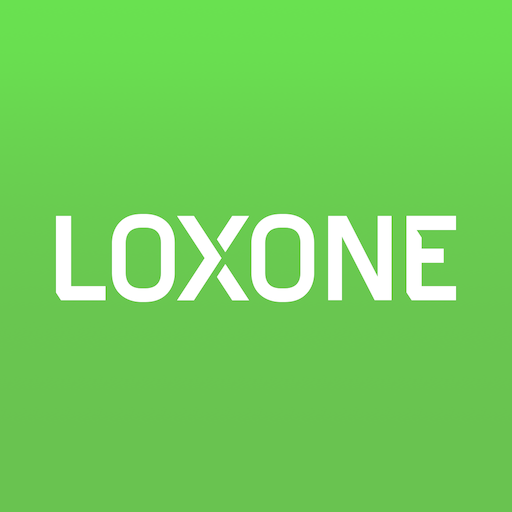MyHOME_Up
Chơi trên PC với BlueStacks - Nền tảng chơi game Android, được hơn 500 triệu game thủ tin tưởng.
Trang đã được sửa đổi vào: 18 tháng 12, 2019
Play MyHOME_Up on PC
- No commissioning
- Auto-learning and easy pair of devices via application
- Smart actions management
MyHOME_Up controlled functions
- Light and automation control
- HVAC
- Energy management
It’s possible to interact with third parties systems to control colour lights, audio systems and smart TVs.
Both electrician and end users can create scenarios and scheduled actions via application .
Everything can be controlled by the end user, both at home and away without any difference; the application connects automatically to the house.
The application works only when the device MyHomeServer1 is available in the installation.
Chơi MyHOME_Up trên PC. Rất dễ để bắt đầu
-
Tải và cài đặt BlueStacks trên máy của bạn
-
Hoàn tất đăng nhập vào Google để đến PlayStore, hoặc thực hiện sau
-
Tìm MyHOME_Up trên thanh tìm kiếm ở góc phải màn hình
-
Nhấn vào để cài đặt MyHOME_Up trong danh sách kết quả tìm kiếm
-
Hoàn tất đăng nhập Google (nếu bạn chưa làm bước 2) để cài đặt MyHOME_Up
-
Nhấn vào icon MyHOME_Up tại màn hình chính để bắt đầu chơi