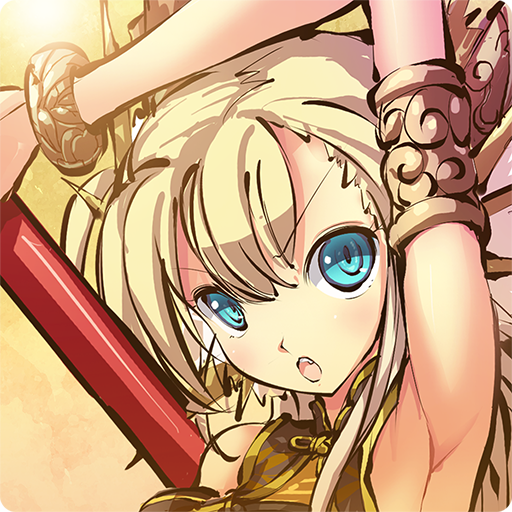Valkyrie Maker
Play on PC with BlueStacks – the Android Gaming Platform, trusted by 500M+ gamers.
Page Modified on: January 30, 2020
Play Valkyrie Maker on PC
Loki, the son of a frost giant, and his worshipers are plunging Yggdrasil with darkness and chaos.
Your vassal, Light, sacrificed himself to make the valkyrie, the great warrior to save the worlds.
Now, lead her to drive out the darkness of Yggdrasil!
KEY FEATURES
· All battles have been simplified, so you don't even need automatic combat.
· Since the battles on the normal stages are instantaneous, you can fully concentrate on the growth of the valkyrie.
· Though the boss stages take time unlike the normal ones, the battle continues even if you turn off the game. So you don't have to keep the game turned on all day - you'll be notified when the battle is over.
· No endless loading screen - Meet your valkyrie as soon as you turn on the game.
· This is not a simple level-up game. You can raise stats by yourself.
If you have any questions, please contact us by email below.
valkyriemaker@btncafe.com
Play Valkyrie Maker on PC. It’s easy to get started.
-
Download and install BlueStacks on your PC
-
Complete Google sign-in to access the Play Store, or do it later
-
Look for Valkyrie Maker in the search bar at the top right corner
-
Click to install Valkyrie Maker from the search results
-
Complete Google sign-in (if you skipped step 2) to install Valkyrie Maker
-
Click the Valkyrie Maker icon on the home screen to start playing