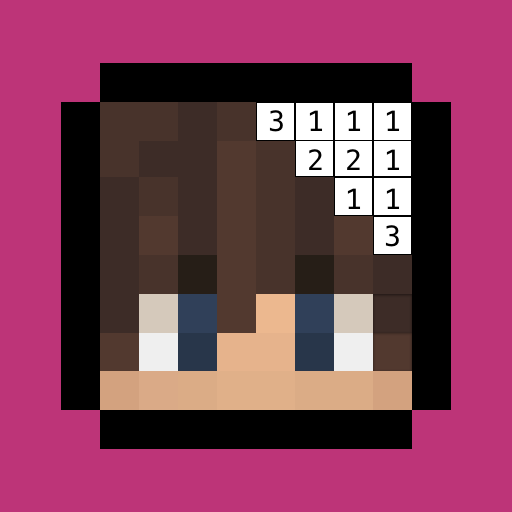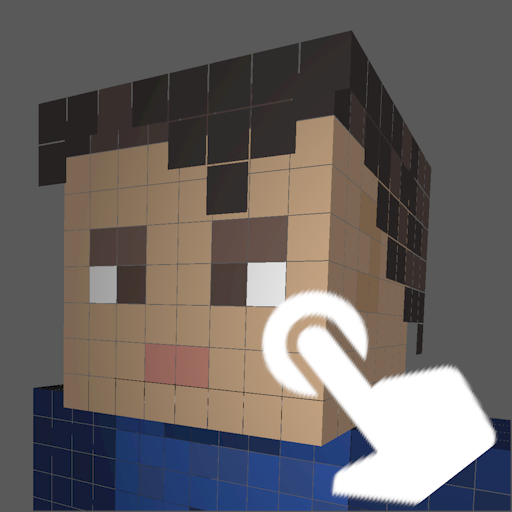
SkEditor PE free
Graj na PC z BlueStacks – Platforma gamingowa Android, która uzyskała zaufanie ponad 500 milionów graczy!
Strona zmodyfikowana w dniu: 16 sierpnia 2019
Play SkEditor PE free on PC
-This 3D skin editor and creator can be used with Minecraft PE (MCPE)
-Rotate, pinch/zoom, move features
-Supports outer head layer for Hats, Moustaches, Helmets, Ears, or whatever you'd like to have stand out!
-Unlike flat 2D editors, that can be difficult to work with, this editor lets you rotate your character however you like and paint it as you go, even around corners!
-Paint with individual pixel or fill mode
-Includes Steve and Alex templates, and will scan your download folder for characters that you have downloaded from your browser
-Press a button to export directly to use with Minecraft PE / MCPE
NOT AN OFFICIAL MINECRAFT PRODUCT. NOT APPROVED BY OR ASSOCIATED WITH MOJANG.
Zagraj w SkEditor PE free na PC. To takie proste.
-
Pobierz i zainstaluj BlueStacks na PC
-
Zakończ pomyślnie ustawienie Google, aby otrzymać dostęp do sklepu Play, albo zrób to później.
-
Wyszukaj SkEditor PE free w pasku wyszukiwania w prawym górnym rogu.
-
Kliknij, aby zainstalować SkEditor PE free z wyników wyszukiwania
-
Ukończ pomyślnie rejestrację Google (jeśli krok 2 został pominięty) aby zainstalować SkEditor PE free
-
Klinij w ikonę SkEditor PE free na ekranie startowym, aby zacząć grę