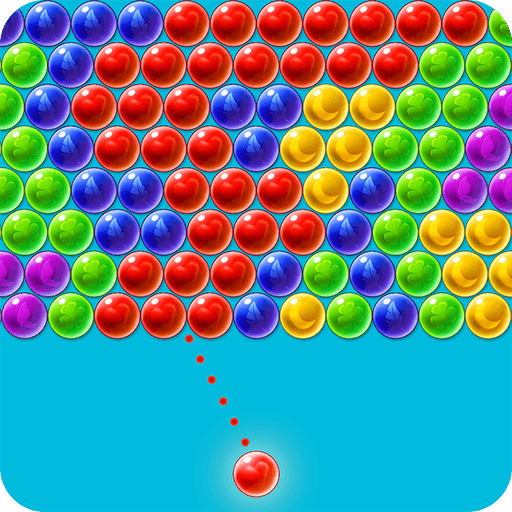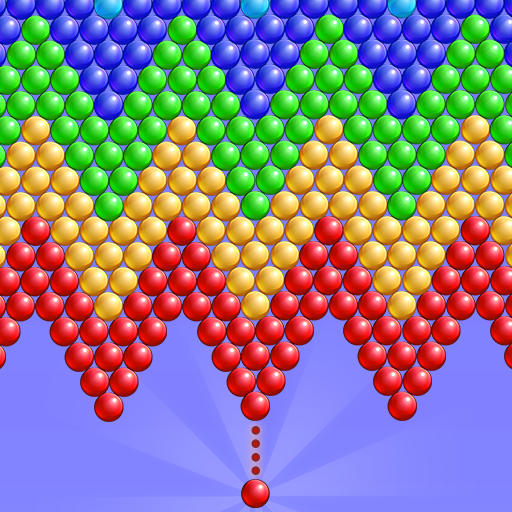このページには広告が含まれます
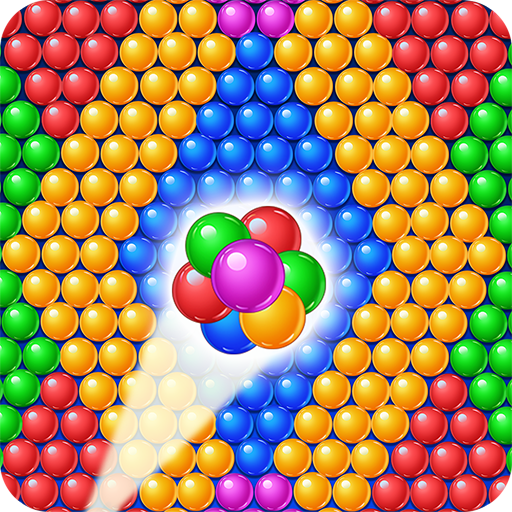
バブルブラスト
Casual | 3DGames
BlueStacksを使ってPCでプレイ - 5憶以上のユーザーが愛用している高機能Androidゲーミングプラットフォーム
Play Bubble Shooter on PC
Help, these little sheeps need to be rescued! They are trapped by bubbles. Shoot and match bubbles of the same to release them. Immerse yourself in incredibly interesting world.
Bubble Shooter New Features
- Around 200 levels of challenging puzzles and new ones coming out all the time
- Stunning and fascinating new maps
- Lots of amazing props (color bubble, fire bubble, bomb bubble, etc.)
- Fresh and bright bubble graphics
- Relaxing background music
- Easy and fun to play, hard to master
How to Play
- Tap screen to shoot bubbles
- Match 3 or more bubbles to burst
- Save animals to pass levels with limited bubble
Let’s start to pop in Bubble Shooter!
Bubble Shooter New Features
- Around 200 levels of challenging puzzles and new ones coming out all the time
- Stunning and fascinating new maps
- Lots of amazing props (color bubble, fire bubble, bomb bubble, etc.)
- Fresh and bright bubble graphics
- Relaxing background music
- Easy and fun to play, hard to master
How to Play
- Tap screen to shoot bubbles
- Match 3 or more bubbles to burst
- Save animals to pass levels with limited bubble
Let’s start to pop in Bubble Shooter!
バブルブラストをPCでプレイ
-
BlueStacksをダウンロードしてPCにインストールします。
-
GoogleにサインインしてGoogle Play ストアにアクセスします。(こちらの操作は後で行っても問題ありません)
-
右上の検索バーにバブルブラストを入力して検索します。
-
クリックして検索結果からバブルブラストをインストールします。
-
Googleサインインを完了してバブルブラストをインストールします。※手順2を飛ばしていた場合
-
ホーム画面にてバブルブラストのアイコンをクリックしてアプリを起動します。