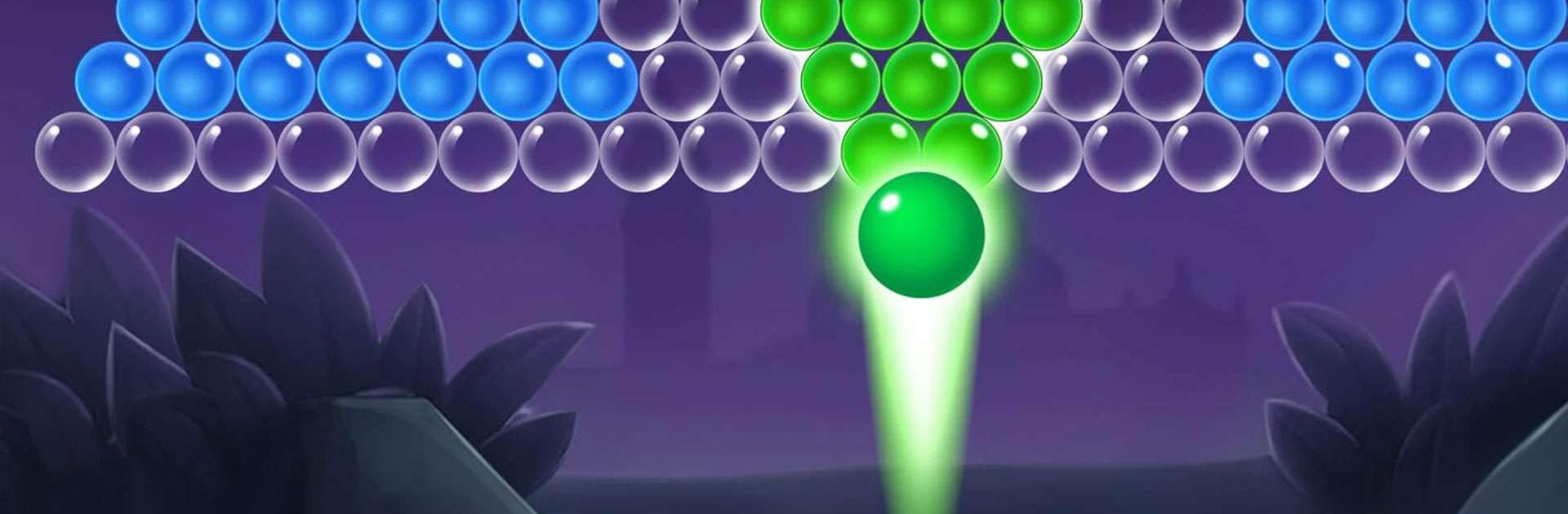

Bubble Pop King - Pop for fun
Play on PC with BlueStacks – the Android Gaming Platform, trusted by 500M+ gamers.
Page Modified on: Feb 5, 2024
Play Bubble Pop King - Pop for fun on PC or Mac
Bubble Pop King – Pop for fun is a puzzle game developed by X Games Tube. BlueStacks app player is the best platform to play this Android game on your PC or Mac for an immersive gaming experience.
This Halloween-themed bubble shooter game promises a thrilling adventure as you embark on a quest to clear eerie bubbles and release the trapped spirits. Join the fearless hero in this haunted escapade, aiming, matching, and bursting bubbles of the same color to create powerful combos and secure high scores.
Intelligence is your greatest ally as you strategize to aim, match, and burst bubbles in this relaxing color-matching adventure. Special power-ups like pumpkins, cauldrons, and magic wands add an extra layer of strategy to overcome the game’s more challenging levels. Remember, using fewer bubbles leads to more exhilarating bubble combos.
The gameplay is simple: match 3 or more bubbles to burst them, and clear all bubbles to progress to the next level. For those aiming for the top, strive for 3 stars on each level. Consistently breaking bubbles can earn you bonus points and keep the excitement flowing.
Bubble Pop King boasts an extensive collection of over 2000 unique levels, ensuring there’s always a new challenge to conquer. Best of all, it’s an energy-free, no-pressure game that doesn’t require Wi-Fi. With four vibrant bubble colors, fresh interface design, and stunning visual effects, this game offers an immersive experience.
Play Bubble Pop King - Pop for fun on PC. It’s easy to get started.
-
Download and install BlueStacks on your PC
-
Complete Google sign-in to access the Play Store, or do it later
-
Look for Bubble Pop King - Pop for fun in the search bar at the top right corner
-
Click to install Bubble Pop King - Pop for fun from the search results
-
Complete Google sign-in (if you skipped step 2) to install Bubble Pop King - Pop for fun
-
Click the Bubble Pop King - Pop for fun icon on the home screen to start playing




