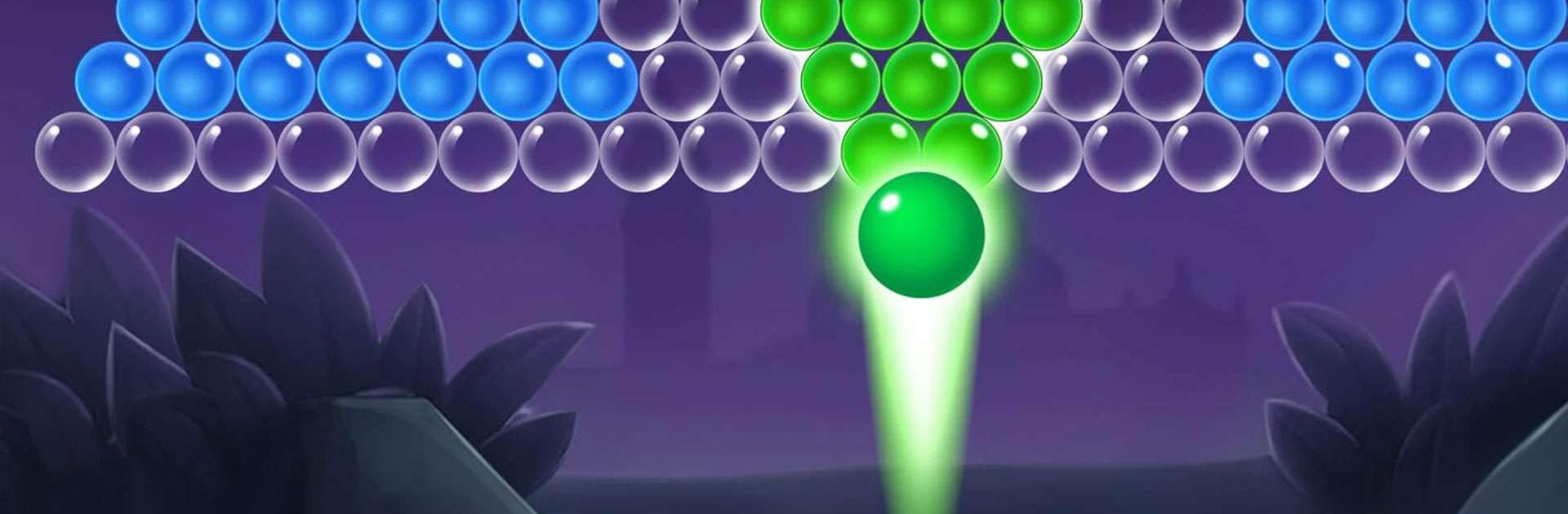

Bubble Pop King - Pop for fun
Gioca su PC con BlueStacks: la piattaforma di gioco Android, considerata affidabile da oltre 500 milioni di giocatori.
Pagina modificata il: 22 mar 2024
Play Bubble Pop King - Pop for fun on PC or Mac
Bubble Pop King – Pop for fun is a puzzle game developed by X Games Tube. BlueStacks app player is the best platform to play this Android game on your PC or Mac for an immersive gaming experience.
This Halloween-themed bubble shooter game promises a thrilling adventure as you embark on a quest to clear eerie bubbles and release the trapped spirits. Join the fearless hero in this haunted escapade, aiming, matching, and bursting bubbles of the same color to create powerful combos and secure high scores.
Intelligence is your greatest ally as you strategize to aim, match, and burst bubbles in this relaxing color-matching adventure. Special power-ups like pumpkins, cauldrons, and magic wands add an extra layer of strategy to overcome the game’s more challenging levels. Remember, using fewer bubbles leads to more exhilarating bubble combos.
The gameplay is simple: match 3 or more bubbles to burst them, and clear all bubbles to progress to the next level. For those aiming for the top, strive for 3 stars on each level. Consistently breaking bubbles can earn you bonus points and keep the excitement flowing.
Bubble Pop King boasts an extensive collection of over 2000 unique levels, ensuring there’s always a new challenge to conquer. Best of all, it’s an energy-free, no-pressure game that doesn’t require Wi-Fi. With four vibrant bubble colors, fresh interface design, and stunning visual effects, this game offers an immersive experience.
Gioca Bubble Pop King - Pop for fun su PC. È facile iniziare.
-
Scarica e installa BlueStacks sul tuo PC
-
Completa l'accesso a Google per accedere al Play Store o eseguilo in un secondo momento
-
Cerca Bubble Pop King - Pop for fun nella barra di ricerca nell'angolo in alto a destra
-
Fai clic per installare Bubble Pop King - Pop for fun dai risultati della ricerca
-
Completa l'accesso a Google (se hai saltato il passaggio 2) per installare Bubble Pop King - Pop for fun
-
Fai clic sull'icona Bubble Pop King - Pop for fun nella schermata principale per iniziare a giocare




