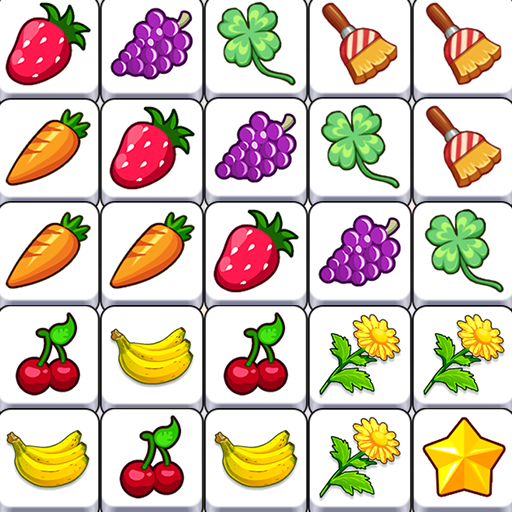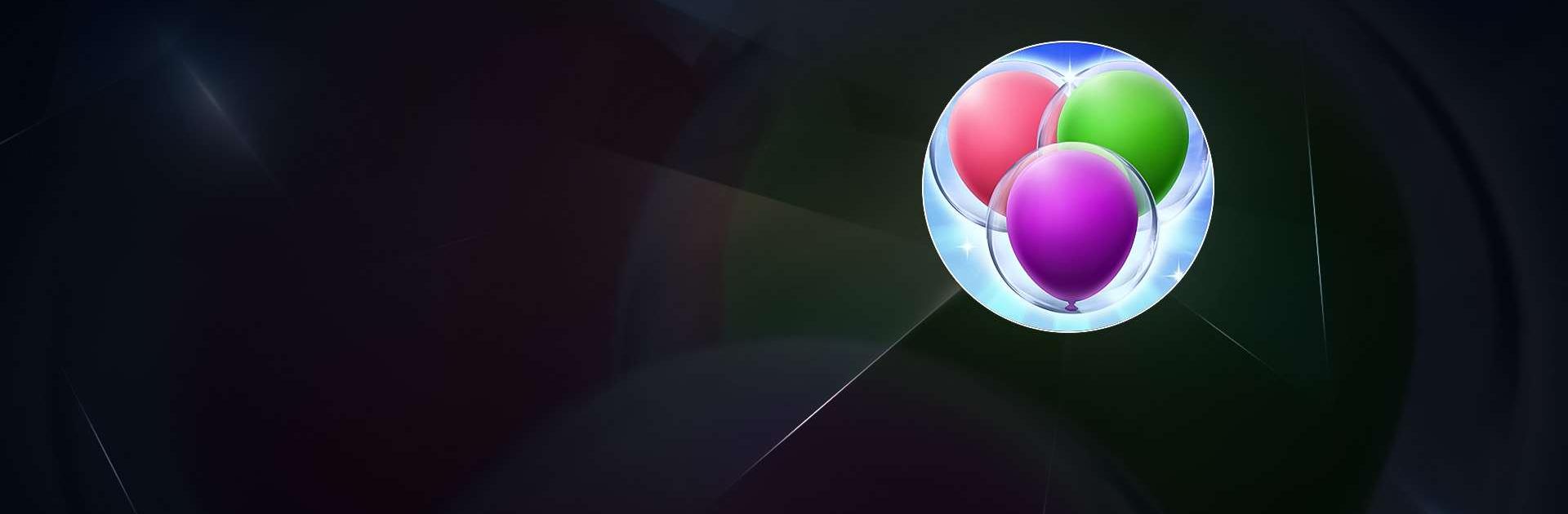

Bubble Boxes - マッチングゲーム
BlueStacksを使ってPCでプレイ - 5憶以上のユーザーが愛用している高機能Androidゲーミングプラットフォーム
Play Bubble Boxes - Classic Match on PC or Mac
Bubble Boxes – Classic Match is a puzzle game developed by Higgs Studio. BlueStacks app player is the best platform to play this Android game on your PC or Mac for an immersive gaming experience.
Bubble Boxes – Classic Match is a captivating and enjoyable puzzle game that offers a nostalgic twist on the classic bubble-shooting concept. Get ready to embark on a delightful journey filled with bubbles and colorful boxes!
Your mission is to match bubbles with similarly colored boxes by launching them from the bottom of the screen. When you match three or more bubbles with boxes of the same color, they burst into a shower of points. But here’s the catch: as you progress through the game, the boxes keep moving downward, increasing the challenge.
This game’s charm lies in its simplicity and addictive nature. It’s easy to grasp, making it perfect for players of all ages. The vibrant graphics and catchy sound effects enhance the overall experience, making it hard to put down.
Bubble Boxes – Classic Match offers a variety of levels, each with its own unique challenges and surprises. You will find yourself strategizing and aiming carefully to clear the screen. It’s a fantastic way to pass the time and test your matching skills.
Whether you’re a puzzle enthusiast or just looking for a fun and engaging game, Bubble Boxes – Classic Match is a fantastic choice that will keep you entertained for hours on end.
Download the Bubble Boxes – Classic Match Game now and play on PC with BlueStacks to experience the best Android games on your computer.
Bubble Boxes - マッチングゲームをPCでプレイ
-
BlueStacksをダウンロードしてPCにインストールします。
-
GoogleにサインインしてGoogle Play ストアにアクセスします。(こちらの操作は後で行っても問題ありません)
-
右上の検索バーにBubble Boxes - マッチングゲームを入力して検索します。
-
クリックして検索結果からBubble Boxes - マッチングゲームをインストールします。
-
Googleサインインを完了してBubble Boxes - マッチングゲームをインストールします。※手順2を飛ばしていた場合
-
ホーム画面にてBubble Boxes - マッチングゲームのアイコンをクリックしてアプリを起動します。