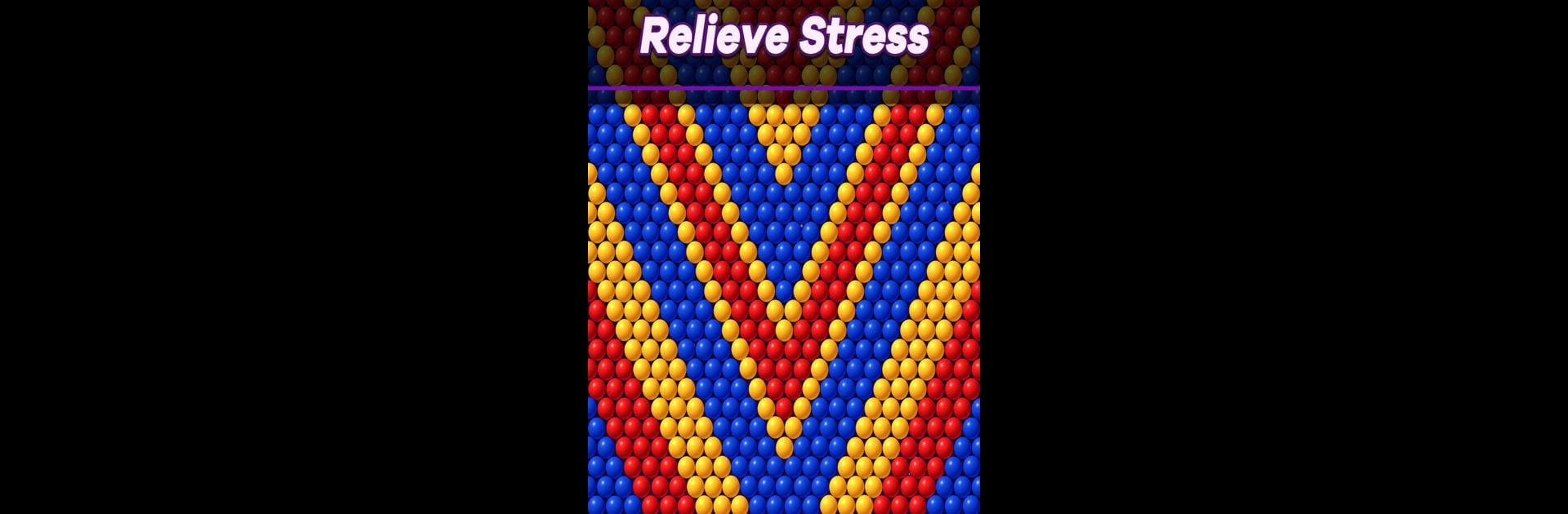
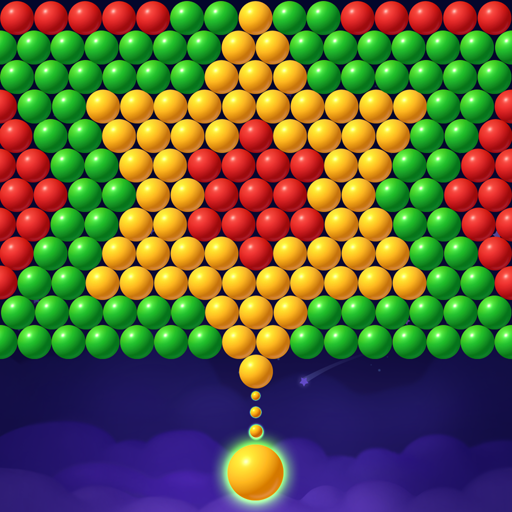
バブルポップスター
BlueStacksを使ってPCでプレイ - 5憶以上のユーザーが愛用している高機能Androidゲーミングプラットフォーム
Play Bubble Pop Star-Bubble Shooter on PC or Mac
Bring your A-game to Bubble Pop Star-Bubble Shooter, the Puzzle game sensation from Ivy. Give your gameplay the much-needed boost with precise game controls, high FPS graphics, and top-tier features on your PC or Mac with BlueStacks.
About the Game
Bubble Pop Star-Bubble Shooter invites players into a lively world of vibrant bubbles waiting to be popped. Developed by Ivy, this puzzle game challenges you to shoot and match bubbles across countless levels. With every new stage, expect a mix of fun, challenge, and relaxation as you perfect your aim and pop your way to victory.
Game Features
-
Shoot Bubbles: Aim with precision and fire away to clear the board. Each shot counts, so make it count!
-
Match Colors: Strategically align bubbles of the same hue to trigger amazing combos. The better the alignment, the bigger the boom!
-
Pop for High Scores: Unlock rewards by clearing levels with the fewest shots possible, maximizing your scores as you progress.
-
Relaxing Gameplay: Whether you’re chilling out or seeking a quick challenge, enjoy a game that lets you pop bubbles at your own pace.
-
Endless Fun: With thousands of levels and new ones added regularly, there’s always a fresh challenge waiting for you.
-
Stunning Visuals & Sound: Engage with beautifully crafted visuals complemented by soothing sound effects, enhancing your bubble-popping journey.
Experience Bubble Pop Star-Bubble Shooter on BlueStacks for an incredible gaming session!
Ready to top the leaderboard? We bet you do. Let precise controls and sharp visuals optimized on BlueStacks lead you to victory.
バブルポップスターをPCでプレイ
-
BlueStacksをダウンロードしてPCにインストールします。
-
GoogleにサインインしてGoogle Play ストアにアクセスします。(こちらの操作は後で行っても問題ありません)
-
右上の検索バーにバブルポップスターを入力して検索します。
-
クリックして検索結果からバブルポップスターをインストールします。
-
Googleサインインを完了してバブルポップスターをインストールします。※手順2を飛ばしていた場合
-
ホーム画面にてバブルポップスターのアイコンをクリックしてアプリを起動します。




