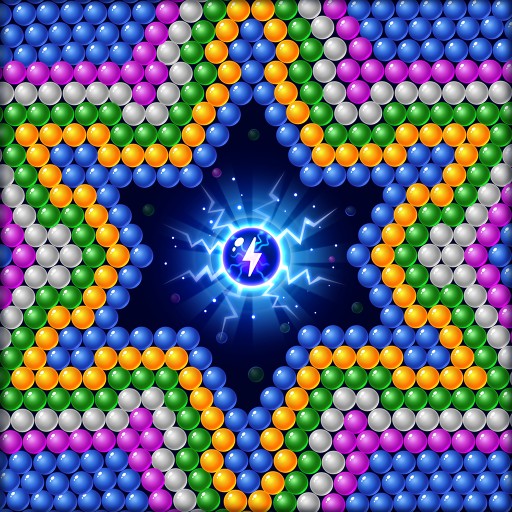Bubble POP GO!
BlueStacksを使ってPCでプレイ - 5憶以上のユーザーが愛用している高機能Androidゲーミングプラットフォーム
Play Bubble POP GO! on PC or Mac
Bubble POP GO! is a casual game developed by JellyPuz. BlueStacks app player is the best platform to play this Android game on your PC or Mac for an immersive gaming experience.
Get ready to embark on a thrilling adventure with Bubble Pop Go, the ultimate bubble-popping game. With its addictive gameplay, stunning graphics, and thousands of exciting levels, Bubble Pop Go is sure to keep you entertained for hours on end.
Playing the game is simple yet challenging. Your objective is to aim and match three or more bubbles of the same color to pop them. As you progress through each level, the difficulty increases, and you must clear all the bubbles on the screen to move on to the next level.
To help you beat tough levels, Bubble Pop Go comes with unique props and special abilities that you can use strategically. These special abilities can be a game-changer and can help you earn bonus points and get three stars on each level.
With over 2000 challenging levels, you’ll never get bored with Bubble Pop Go. The game is constantly updated with new levels every week, ensuring that the excitement never ends. And the best part is, you can play the game anytime, anywhere, without requiring an internet connection.
One of the standout features of Bubble Pop Go is the multiple colorful themes available to explore. Each theme is uniquely designed with beautiful graphics that will keep you engaged throughout the game.
Bubble POP GO!をPCでプレイ
-
BlueStacksをダウンロードしてPCにインストールします。
-
GoogleにサインインしてGoogle Play ストアにアクセスします。(こちらの操作は後で行っても問題ありません)
-
右上の検索バーにBubble POP GO!を入力して検索します。
-
クリックして検索結果からBubble POP GO!をインストールします。
-
Googleサインインを完了してBubble POP GO!をインストールします。※手順2を飛ばしていた場合
-
ホーム画面にてBubble POP GO!のアイコンをクリックしてアプリを起動します。