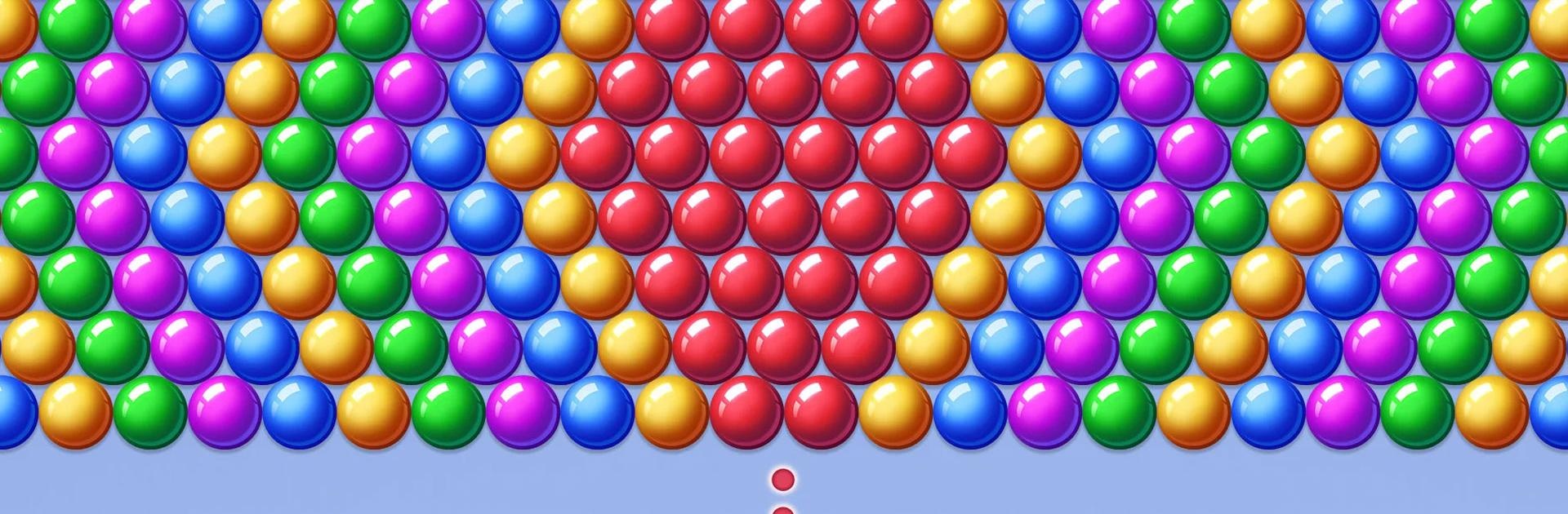

Bubble Shooter
Jouez sur PC avec BlueStacks - la plate-forme de jeu Android, approuvée par + 500M de joueurs.
Page Modifiée le: Mar 18, 2025
Play Shoot Bubble on PC or Mac
Shoot Bubble is a Puzzle game developed by IVYGAMES. BlueStacks app player is the best platform to play this Android game on your PC or Mac for an immersive gaming experience.
If you’re a fan of classic bubble shooter games, then you need to download Shoot Buttle with BlueStacks on PC or Mac today. This game is exactly like its classic counterparts where you have to shoot colorful balls and arrange 3-in-a-row of the same ball colors to gain points.
The game starts off simple enough. You can get past the first few stages by shooting just a handful of balls per round. However, as you progress, the levels become increasingly more difficult as new ball colors are added.
There are hundreds of levels to beat in Shoot Bubble, so if you have countless hours to kill, you’ll enjoy playing this game. This game was made to be as accommodating as possible to its players, so you don’t have to worry about time limits in each level, nor do you have to worry about losing lives as you fail to complete a challenging stage.
Download Shoot Bubble on PC with BlueStacks and align 3 balls of the same color in the row to beat this casual puzzle game.
Jouez à Bubble Shooter sur PC. C'est facile de commencer.
-
Téléchargez et installez BlueStacks sur votre PC
-
Connectez-vous à Google pour accéder au Play Store ou faites-le plus tard
-
Recherchez Bubble Shooter dans la barre de recherche dans le coin supérieur droit
-
Cliquez pour installer Bubble Shooter à partir des résultats de la recherche
-
Connectez-vous à Google (si vous avez ignoré l'étape 2) pour installer Bubble Shooter
-
Cliquez sur l'icône Bubble Shooter sur l'écran d'accueil pour commencer à jouer




