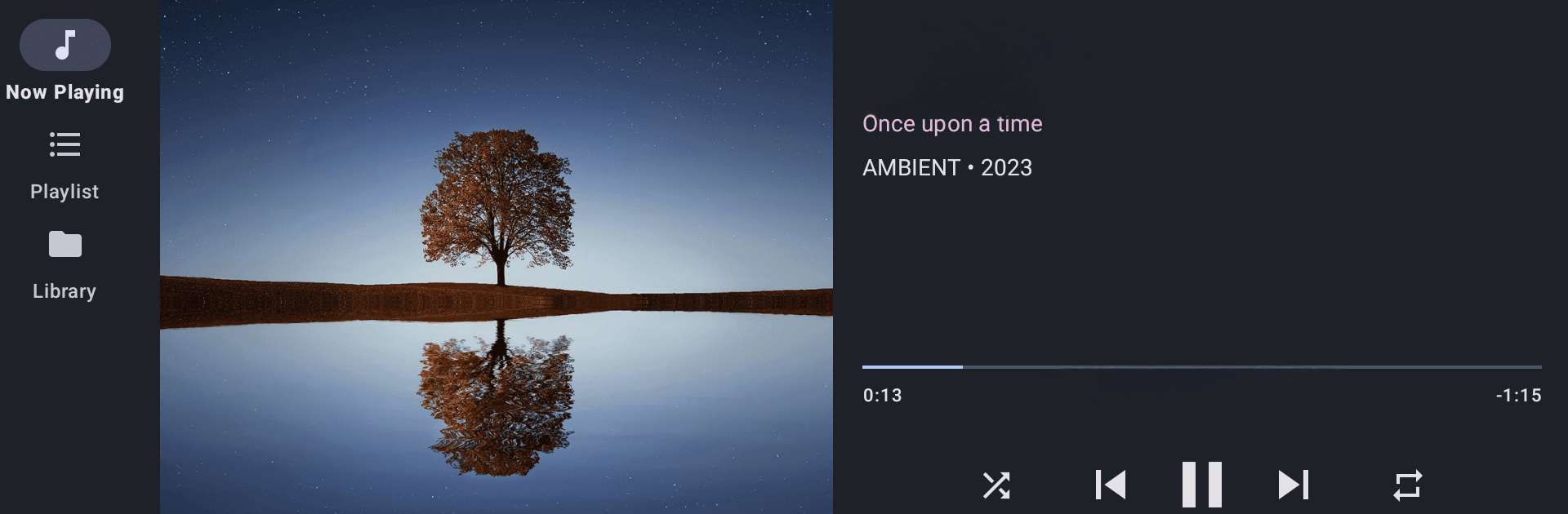

BubbleUPnP UPnP/DLNA Lizenz
Spiele auf dem PC mit BlueStacks - der Android-Gaming-Plattform, der über 500 Millionen Spieler vertrauen.
Seite geändert am: 28.12.2023
Run BubbleUPnP UPnP/DLNA License on PC or Mac
Why limit yourself to your small screen on the phone? Run BubbleUPnP UPnP/DLNA License, an app by Bubblesoft, best experienced on your PC or Mac with BlueStacks, the world’s #1 Android emulator.
About the App
BubbleUPnP UPnP/DLNA License by Bubblesoft unlocks the full potential of the BubbleUPnP app, removing ads and limitations for an enhanced music-audio experience. Dive into seamless streaming of music, videos, and photos across your home network. From Chromecast to Smart TVs, enjoy unlimited access to your media like never before.
App Features
Stream to Any Device:
– Chromecast, Smart TVs, Xbox, PlayStation, Fire TV, and more.
– Local Android playback support for on-the-go listening.
Access a Variety of Media Sources:
– UPnP/DLNA servers, local device storage, cloud services like Google Drive, OneDrive, Dropbox.
– Integrated music services such as TIDAL and Qobuz.
Feature-Rich Experience:
– Extensive Chromecast support with smart transcoding and subtitle customization.
– DLNA renderer for playing media on your Android from other devices.
Customization & Convenience:
– Create and edit playlists, scrobble tracks, set a sleep timer, switch between dark and light themes.
Use BubbleUPnP on BlueStacks for a solid experience, bringing your media access to the next level!
Eager to take your app experience to the next level? Start right away by downloading BlueStacks on your PC or Mac.
Spiele BubbleUPnP UPnP/DLNA Lizenz auf dem PC. Der Einstieg ist einfach.
-
Lade BlueStacks herunter und installiere es auf deinem PC
-
Schließe die Google-Anmeldung ab, um auf den Play Store zuzugreifen, oder mache es später
-
Suche in der Suchleiste oben rechts nach BubbleUPnP UPnP/DLNA Lizenz
-
Klicke hier, um BubbleUPnP UPnP/DLNA Lizenz aus den Suchergebnissen zu installieren
-
Schließe die Google-Anmeldung ab (wenn du Schritt 2 übersprungen hast), um BubbleUPnP UPnP/DLNA Lizenz zu installieren.
-
Klicke auf dem Startbildschirm auf das BubbleUPnP UPnP/DLNA Lizenz Symbol, um mit dem Spielen zu beginnen
