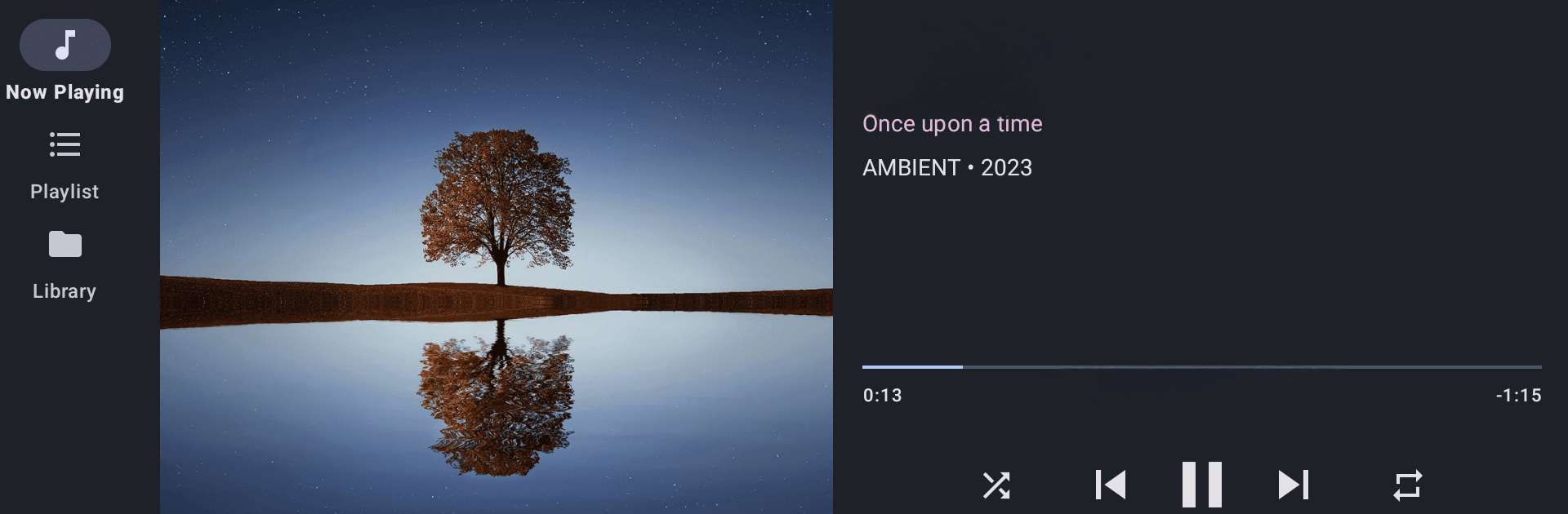

BubbleUPnP UPnP/DLNA License
BlueStacksを使ってPCでプレイ - 5憶以上のユーザーが愛用している高機能Androidゲーミングプラットフォーム
Run BubbleUPnP UPnP/DLNA License on PC or Mac
Why limit yourself to your small screen on the phone? Run BubbleUPnP UPnP/DLNA License, an app by Bubblesoft, best experienced on your PC or Mac with BlueStacks, the world’s #1 Android emulator.
About the App
BubbleUPnP UPnP/DLNA License by Bubblesoft unlocks the full potential of the BubbleUPnP app, removing ads and limitations for an enhanced music-audio experience. Dive into seamless streaming of music, videos, and photos across your home network. From Chromecast to Smart TVs, enjoy unlimited access to your media like never before.
App Features
Stream to Any Device:
– Chromecast, Smart TVs, Xbox, PlayStation, Fire TV, and more.
– Local Android playback support for on-the-go listening.
Access a Variety of Media Sources:
– UPnP/DLNA servers, local device storage, cloud services like Google Drive, OneDrive, Dropbox.
– Integrated music services such as TIDAL and Qobuz.
Feature-Rich Experience:
– Extensive Chromecast support with smart transcoding and subtitle customization.
– DLNA renderer for playing media on your Android from other devices.
Customization & Convenience:
– Create and edit playlists, scrobble tracks, set a sleep timer, switch between dark and light themes.
Use BubbleUPnP on BlueStacks for a solid experience, bringing your media access to the next level!
Eager to take your app experience to the next level? Start right away by downloading BlueStacks on your PC or Mac.
BubbleUPnP UPnP/DLNA LicenseをPCでプレイ
-
BlueStacksをダウンロードしてPCにインストールします。
-
GoogleにサインインしてGoogle Play ストアにアクセスします。(こちらの操作は後で行っても問題ありません)
-
右上の検索バーにBubbleUPnP UPnP/DLNA Licenseを入力して検索します。
-
クリックして検索結果からBubbleUPnP UPnP/DLNA Licenseをインストールします。
-
Googleサインインを完了してBubbleUPnP UPnP/DLNA Licenseをインストールします。※手順2を飛ばしていた場合
-
ホーム画面にてBubbleUPnP UPnP/DLNA Licenseのアイコンをクリックしてアプリを起動します。
