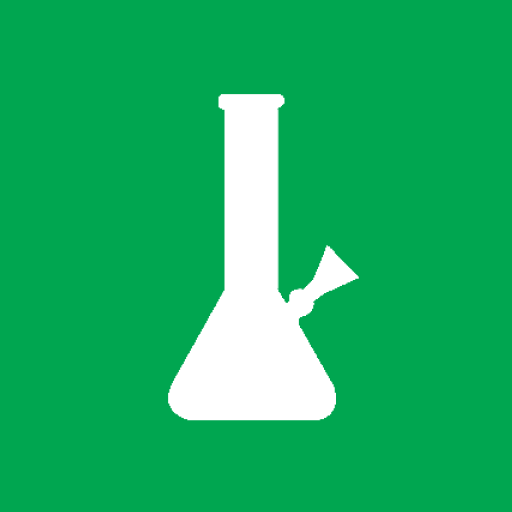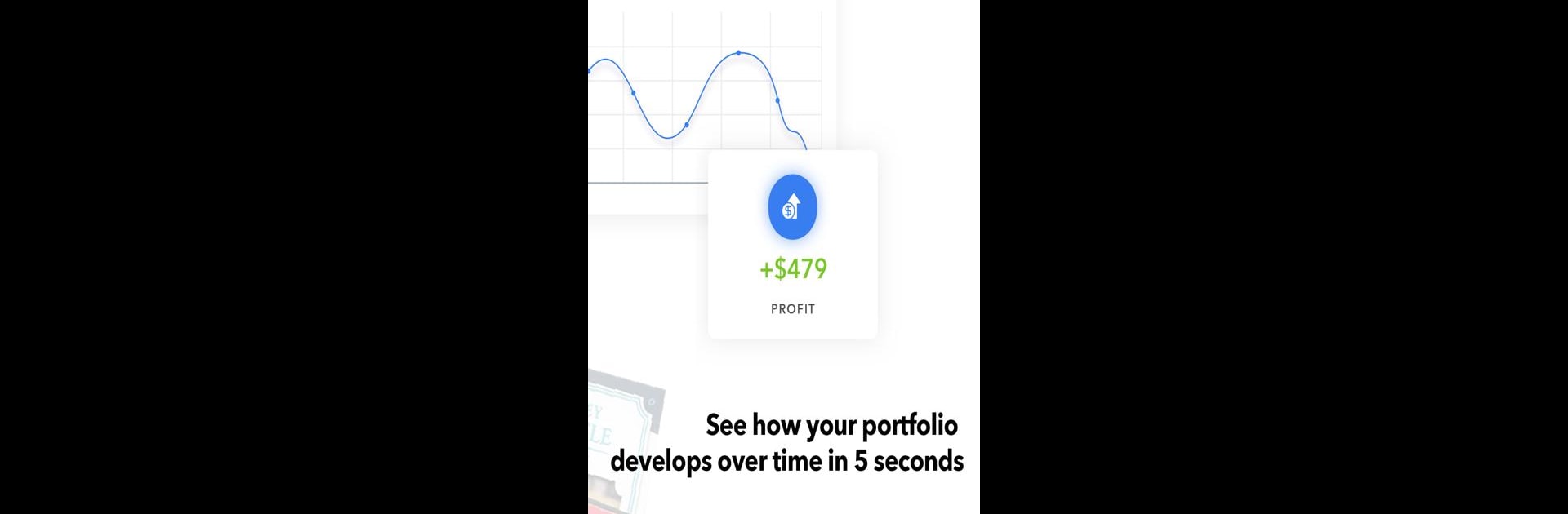

Collectibles.com: Scan + Value
Play on PC with BlueStacks – the Android Gaming Platform, trusted by 500M+ gamers.
Page Modified on: Feb 6, 2025
Run Collectibles.com: Scan + Value on PC or Mac
Why limit yourself to your small screen on the phone? Run Collectibles.com: Scan + Value, an app by Collectbase Inc, best experienced on your PC or Mac with BlueStacks, the world’s #1 Android emulator.
About the App
Collectibles.com: Scan + Value is your ultimate tool for organizing and valuing your treasured items. With just a few taps, you’ll scan any collectible, identify it, and estimate its value, all while connecting with a vibrant community of fellow enthusiasts.
App Features
AI-Enabled Scanning:
Snap a quick photo, and like magic, our AI does the work, identifying your collectible and revealing its estimated value. You might be surprised at what you find!
Custom Profile:
Show off your prized collection with a personalized profile. Get your own URL on Collectibles.com and share your passion proudly with the world.
Collection Management:
Keep your items organized effortlessly. Access detailed descriptions and images of all your collectibles with just a few taps.
Value Tracking:
Curious about your collection’s worth? Easily track item pricing and the total value of your collections.
Discovery + Insights:
Explore new collectibles and popular trends, while gaining insights from seasoned collectors within the community.
Rewards:
Earn points for your activities, redeemable for exciting benefits. Your involvement creates a richer experience for everyone.
Ready to experience Collectibles.com: Scan + Value on a bigger screen, in all its glory? Download BlueStacks now.
Play Collectibles.com: Scan + Value on PC. It’s easy to get started.
-
Download and install BlueStacks on your PC
-
Complete Google sign-in to access the Play Store, or do it later
-
Look for Collectibles.com: Scan + Value in the search bar at the top right corner
-
Click to install Collectibles.com: Scan + Value from the search results
-
Complete Google sign-in (if you skipped step 2) to install Collectibles.com: Scan + Value
-
Click the Collectibles.com: Scan + Value icon on the home screen to start playing