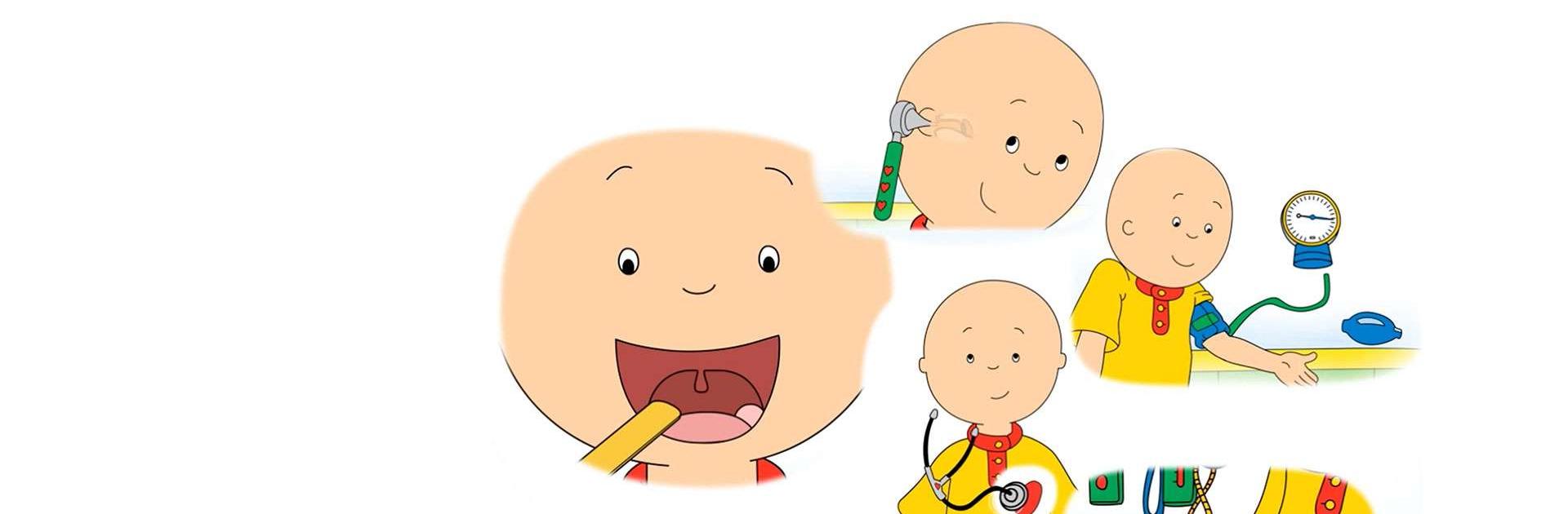

Caillou Check Up - Doctor
Play on PC with BlueStacks – the Android Gaming Platform, trusted by 500M+ gamers.
Page Modified on: Jul 17, 2023
Play Caillou Check Up - Doctor on PC or Mac
Caillou Check Up – Doctor is a Simulation game developed by Budge Studios. BlueStacks app player is the best platform to play this Android game on your PC or Mac for an immersive gaming experience.
Welcome to the world of Caillou Check Up – Doctor, brought to you by Budge Studios! Join Caillou on an exciting adventure to the doctor’s office, where the magic of learning comes to life through engaging mini-games. This game is not just fun; it’s a fantastic educational tool that introduces kids to the wonders of the human body in an interactive and entertaining way.
Caillou Check Up invites young explorers to step into the shoes of a doctor and delve into various medical examinations. From measuring height and weight to testing vision, each mini-game is designed to teach kids about important aspects of the human body. The playful use of doctor tools, such as stethoscopes and other instruments, adds an element of excitement to the learning experience.
Budge Studios has ingeniously blended entertainment and education, allowing children to absorb valuable knowledge while having a blast. The interactive nature of the game encourages curiosity and provides kids with an engaging introduction to medical concepts, fostering positive attitudes toward health and well-being.
Whether your child adores Caillou or is simply curious about the world around them, Caillou Check Up – Doctor is a captivating choice. Join Caillou as he embarks on this educational journey, discovering the marvels of the human body and cultivating a sense of wonder about science and health. With each mini-game, kids can unlock a new layer of knowledge, making learning not just enjoyable but also rewarding.
Enjoy this game with BlueStacks today!
Play Caillou Check Up - Doctor on PC. It’s easy to get started.
-
Download and install BlueStacks on your PC
-
Complete Google sign-in to access the Play Store, or do it later
-
Look for Caillou Check Up - Doctor in the search bar at the top right corner
-
Click to install Caillou Check Up - Doctor from the search results
-
Complete Google sign-in (if you skipped step 2) to install Caillou Check Up - Doctor
-
Click the Caillou Check Up - Doctor icon on the home screen to start playing




