
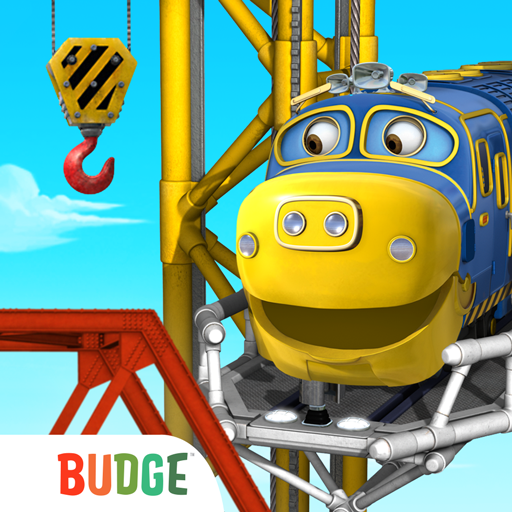
Chuggington Ready to Build
Graj na PC z BlueStacks – Platforma gamingowa Android, która uzyskała zaufanie ponad 500 milionów graczy!
Strona zmodyfikowana w dniu: 17 lip 2023
Play Chuggington Ready to Build on PC or Mac
Chuggington Ready to Build is a Simulation game developed by Budge Studios. BlueStacks app player is the best platform to play this Android game on your PC or Mac for an immersive gaming experience.
Is your child going through a phase where all do is make train noises? If so, then you can help build their fascination in trains by downloading Chuggington Ready to Build on PC.
In Chuggington Ready to Build, your child has to help Zack and the Chuggineers with all sorts of train-related problems. Sometimes, the railroad tracks need fixing, and other times, you need to repair bridges to help passengers make it to their destinations.
The city is relying on your child to help in any way possible. And there will be numerous cases that only your child can fix, such as build new tracks to other towns.
As your child progresses through the game, they’ll unlock new buildings and items. They can use those resources to expand their railroad network to make the city flourish. It’s all up to your child and their basic managerial skills to make Chuggington the best town in the virtual world.
Download Chuggington Ready to Build on PC with BlueStacks and manage your own railroad network.
Zagraj w Chuggington Ready to Build na PC. To takie proste.
-
Pobierz i zainstaluj BlueStacks na PC
-
Zakończ pomyślnie ustawienie Google, aby otrzymać dostęp do sklepu Play, albo zrób to później.
-
Wyszukaj Chuggington Ready to Build w pasku wyszukiwania w prawym górnym rogu.
-
Kliknij, aby zainstalować Chuggington Ready to Build z wyników wyszukiwania
-
Ukończ pomyślnie rejestrację Google (jeśli krok 2 został pominięty) aby zainstalować Chuggington Ready to Build
-
Klinij w ikonę Chuggington Ready to Build na ekranie startowym, aby zacząć grę



