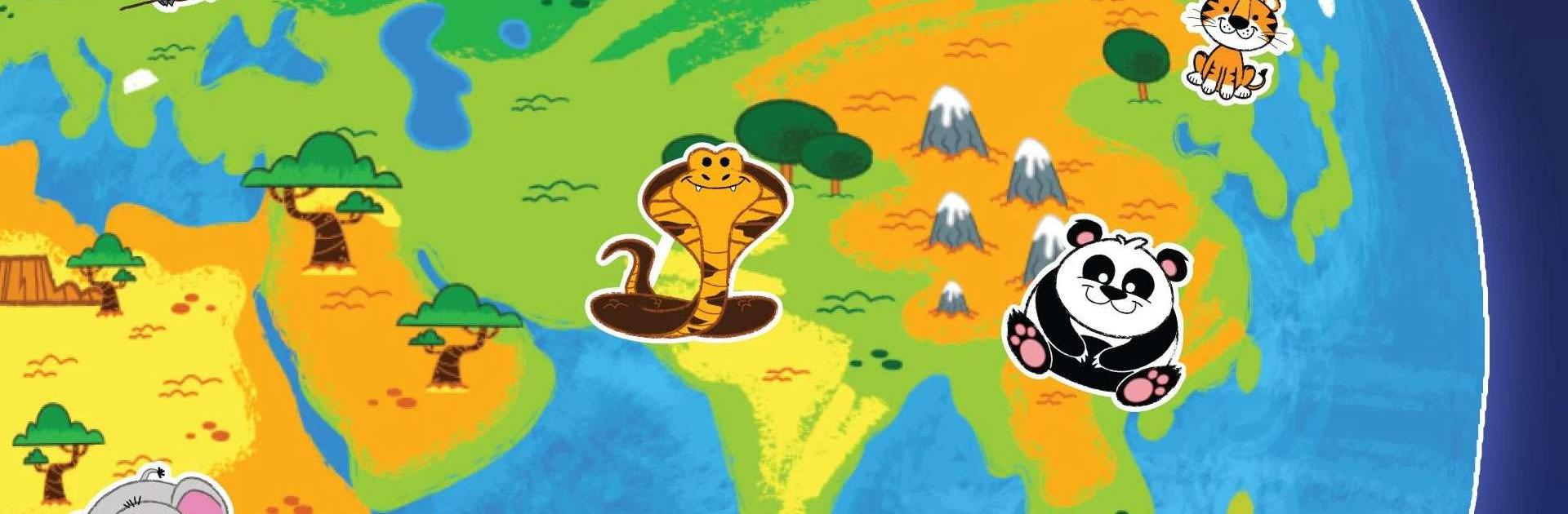

Créatures Colorées Crayola
Jouez sur PC avec BlueStacks - la plate-forme de jeu Android, approuvée par + 500M de joueurs.
Page Modifiée le: 13 mai 2022
Play Crayola Colorful Creatures on PC or Mac
Crayola Colorful Creatures is an Educational game developed by Budge Studios. BlueStacks app player is the best platform to play this Android game on your PC or Mac for an immersive gaming experience.
Go on an adventure around the world and learn about fascinating cultures, strange animals, and fascinating geography! Your preschooler will learn about animal anatomy and sounds while playing a series of engaging minigames in this engaging and educational adventure.
Play fun and educational minigames from all over the world. Get to know 20 rare and exotic animals, each with its own interesting fact. To find out where on Earth your animal lives, simply use your finger to drag the 3D globe.
Play “Color the Animal” to study animal anatomy. If you’re playing the “Animal Sounds” game, you should roar as loud as you can. Play “Camouflage” and try to spot the hidden animals.
Playing “Feeding” will help you hone your manual dexterity. The “Matching” game challenges you to use logic to pair up animal parts. Validated by the Crayola Learning Lab.
Download Crayola Colorful Creatures on PC with BlueStacks and teach your 2-5 year old through the power of games.
Jouez à Créatures Colorées Crayola sur PC. C'est facile de commencer.
-
Téléchargez et installez BlueStacks sur votre PC
-
Connectez-vous à Google pour accéder au Play Store ou faites-le plus tard
-
Recherchez Créatures Colorées Crayola dans la barre de recherche dans le coin supérieur droit
-
Cliquez pour installer Créatures Colorées Crayola à partir des résultats de la recherche
-
Connectez-vous à Google (si vous avez ignoré l'étape 2) pour installer Créatures Colorées Crayola
-
Cliquez sur l'icône Créatures Colorées Crayola sur l'écran d'accueil pour commencer à jouer




