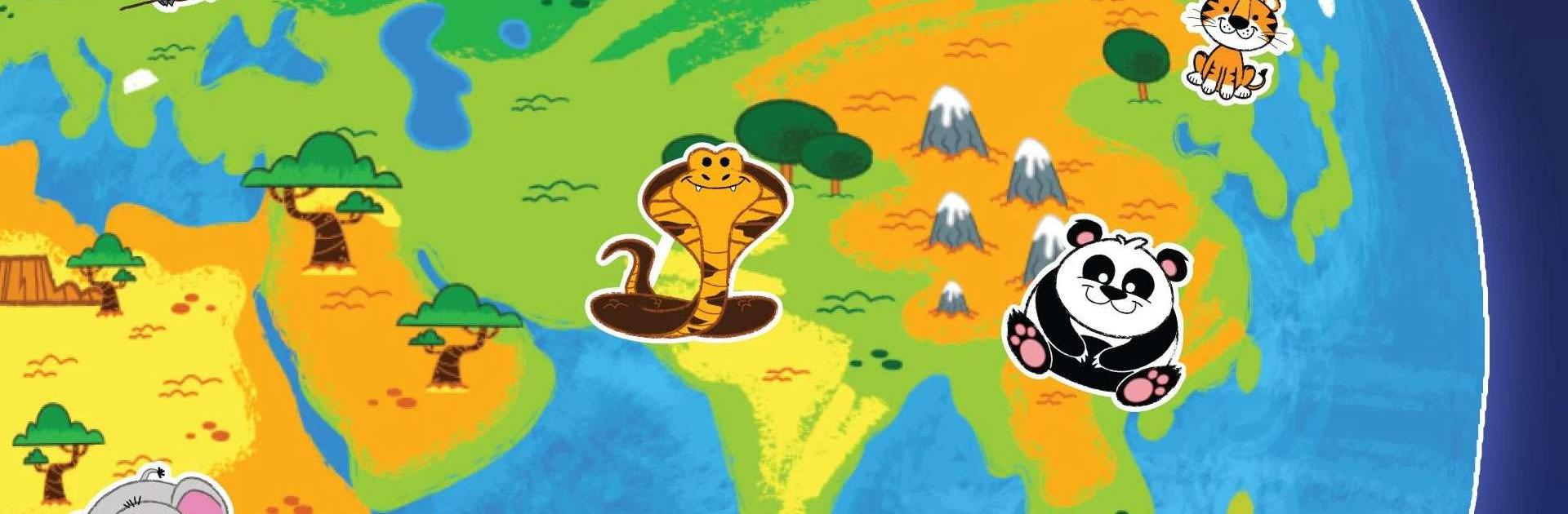

クレオラ・カラフルクリーチャー
BlueStacksを使ってPCでプレイ - 5憶以上のユーザーが愛用している高機能Androidゲーミングプラットフォーム
Play Crayola Colorful Creatures on PC or Mac
Crayola Colorful Creatures is an Educational game developed by Budge Studios. BlueStacks app player is the best platform to play this Android game on your PC or Mac for an immersive gaming experience.
Go on an adventure around the world and learn about fascinating cultures, strange animals, and fascinating geography! Your preschooler will learn about animal anatomy and sounds while playing a series of engaging minigames in this engaging and educational adventure.
Play fun and educational minigames from all over the world. Get to know 20 rare and exotic animals, each with its own interesting fact. To find out where on Earth your animal lives, simply use your finger to drag the 3D globe.
Play “Color the Animal” to study animal anatomy. If you’re playing the “Animal Sounds” game, you should roar as loud as you can. Play “Camouflage” and try to spot the hidden animals.
Playing “Feeding” will help you hone your manual dexterity. The “Matching” game challenges you to use logic to pair up animal parts. Validated by the Crayola Learning Lab.
Download Crayola Colorful Creatures on PC with BlueStacks and teach your 2-5 year old through the power of games.
クレオラ・カラフルクリーチャーをPCでプレイ
-
BlueStacksをダウンロードしてPCにインストールします。
-
GoogleにサインインしてGoogle Play ストアにアクセスします。(こちらの操作は後で行っても問題ありません)
-
右上の検索バーにクレオラ・カラフルクリーチャーを入力して検索します。
-
クリックして検索結果からクレオラ・カラフルクリーチャーをインストールします。
-
Googleサインインを完了してクレオラ・カラフルクリーチャーをインストールします。※手順2を飛ばしていた場合
-
ホーム画面にてクレオラ・カラフルクリーチャーのアイコンをクリックしてアプリを起動します。




