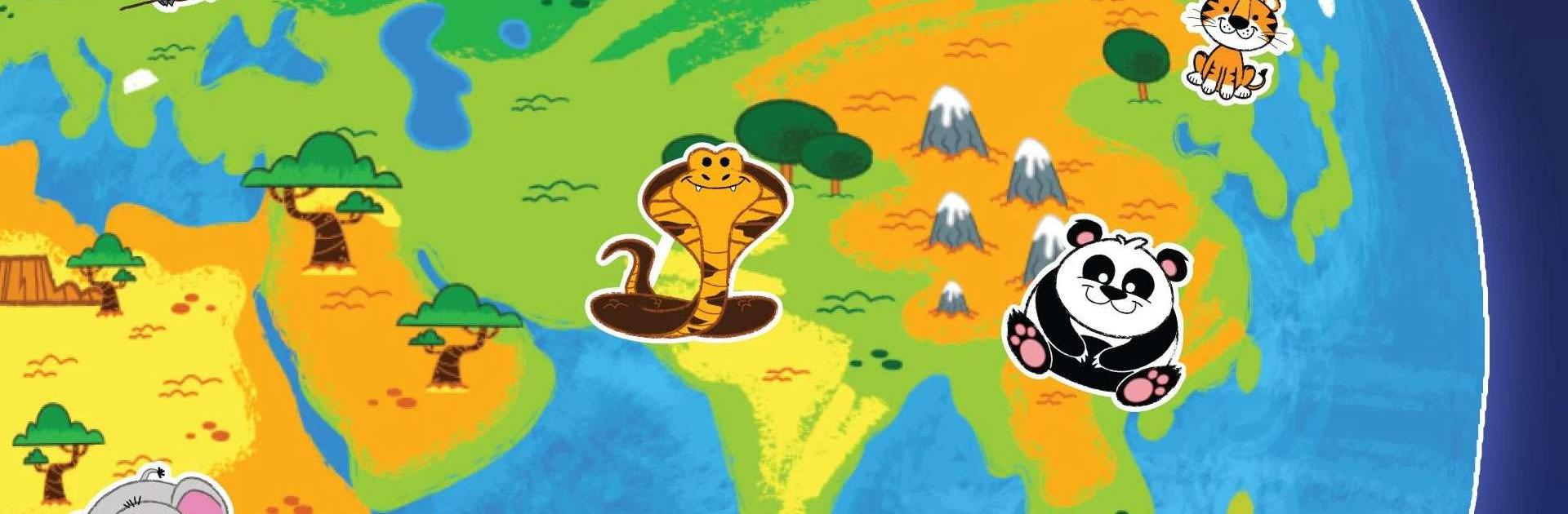

Разноцветные зверюшки Crayola
Играйте на ПК с BlueStacks – игровой платформе для приложений на Android. Нас выбирают более 500 млн. игроков.
Страница изменена: 13 мая 2022 г.
Play Crayola Colorful Creatures on PC or Mac
Crayola Colorful Creatures is an Educational game developed by Budge Studios. BlueStacks app player is the best platform to play this Android game on your PC or Mac for an immersive gaming experience.
Go on an adventure around the world and learn about fascinating cultures, strange animals, and fascinating geography! Your preschooler will learn about animal anatomy and sounds while playing a series of engaging minigames in this engaging and educational adventure.
Play fun and educational minigames from all over the world. Get to know 20 rare and exotic animals, each with its own interesting fact. To find out where on Earth your animal lives, simply use your finger to drag the 3D globe.
Play “Color the Animal” to study animal anatomy. If you’re playing the “Animal Sounds” game, you should roar as loud as you can. Play “Camouflage” and try to spot the hidden animals.
Playing “Feeding” will help you hone your manual dexterity. The “Matching” game challenges you to use logic to pair up animal parts. Validated by the Crayola Learning Lab.
Download Crayola Colorful Creatures on PC with BlueStacks and teach your 2-5 year old through the power of games.
Играйте в игру Разноцветные зверюшки Crayola на ПК. Это легко и просто.
-
Скачайте и установите BlueStacks на ПК.
-
Войдите в аккаунт Google, чтобы получить доступ к Google Play, или сделайте это позже.
-
В поле поиска, которое находится в правой части экрана, введите название игры – Разноцветные зверюшки Crayola.
-
Среди результатов поиска найдите игру Разноцветные зверюшки Crayola и нажмите на кнопку "Установить".
-
Завершите авторизацию в Google (если вы пропустили этот шаг в начале) и установите игру Разноцветные зверюшки Crayola.
-
Нажмите на ярлык игры Разноцветные зверюшки Crayola на главном экране, чтобы начать играть.




