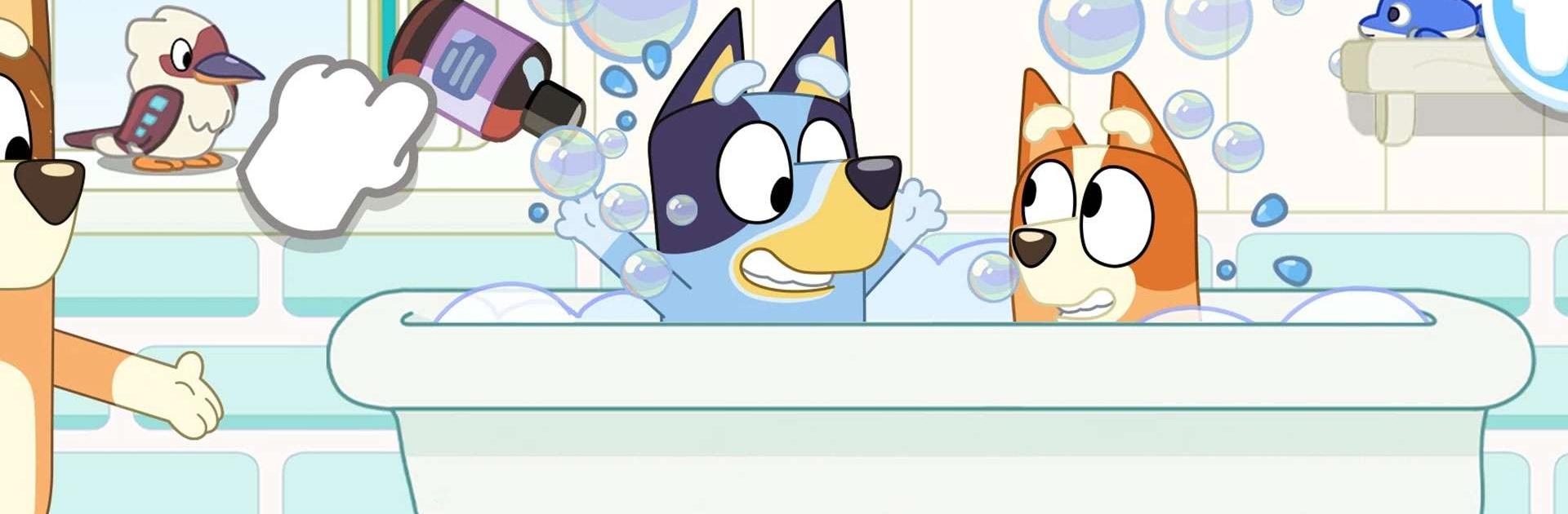

布麗 - 一起玩吧
在電腦上使用BlueStacks –受到5億以上的遊戲玩家所信任的Android遊戲平台。
Play Bluey: Let's Play! on PC or Mac
Bluey: Let’s Play! is a casual game developed by Budge Studios. BlueStacks app player is the best platform to play this Android game on your PC or Mac for an immersive gaming experience.
Explore, imagine, create & play in Bluey’s house. There’s so much to do!
Jump into a vibrant world of tail-wagging fun with Bluey: Let’s Play! This isn’t your average game—it’s a whirlwind of laughter and challenges that will make you wag your virtual tail! Hang out with Bluey, Bingo, and all their pals in a series of delightful mini-games that will have you bouncing with excitement.
From backyard adventures to hilarious hide-and-seek, each mini-game is a burst of playfulness that captures the essence of the hit show. Test your memory in Keepy Uppy, explore the magic of imagination in Magic Xylophone, and even dive into a game of Duck Duck Bingo where everyone’s a winner!
The colorful visuals and lively animations create a world that’s just like stepping into an episode of the show. The best part? It’s not just about winning—it’s about the giggles and smiles you’ll share along the way. So gather your friends and family, because Bluey: Let’s Play! is here to turn your screen into a playground of joy and endless entertainment.
Download Bluey: Let’s Play! game now and play on PC with BlueStacks to experience the best Android games on your computer.
在電腦上遊玩布麗 - 一起玩吧 . 輕易上手.
-
在您的電腦上下載並安裝BlueStacks
-
完成Google登入後即可訪問Play商店,或等你需要訪問Play商店十再登入
-
在右上角的搜索欄中尋找 布麗 - 一起玩吧
-
點擊以從搜索結果中安裝 布麗 - 一起玩吧
-
完成Google登入(如果您跳過了步驟2),以安裝 布麗 - 一起玩吧
-
在首頁畫面中點擊 布麗 - 一起玩吧 圖標來啟動遊戲




