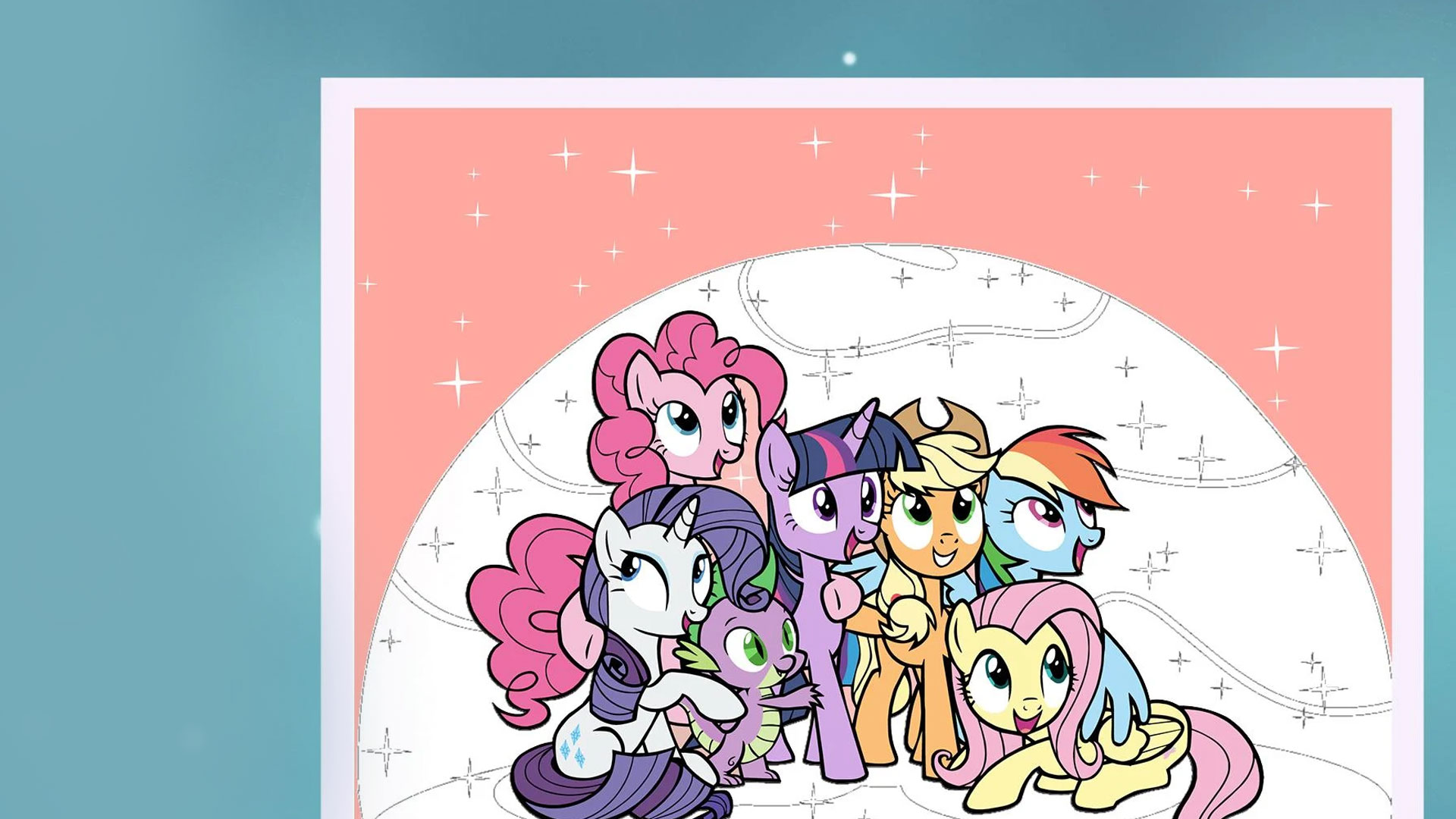
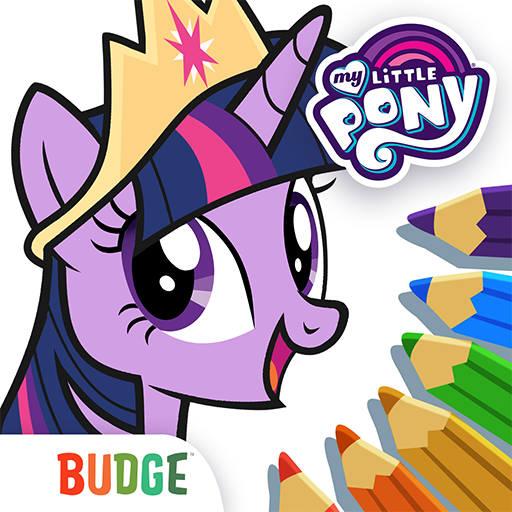
My Little Pony: раскраска
Играйте на ПК с BlueStacks – игровой платформе для приложений на Android. Нас выбирают более 500 млн. игроков.
Страница изменена: 18 сент. 2023 г.
Play My Little Pony Color By Magic on PC or Mac
Join Spike and go on a creative adventure surrounded by magic and talking ponies! It’s up to you to bring color back to your memories, in order to restore the worn down Museum of Friendship that needs a bit of lovin’.
Developed by Budge Studios the game is filled with MY LITTLE PONY™ characters and you have to draw most of them before you restore the next room. Use Pinky’s magnifying glass to find small pieces that will help you color your whole drawing in no time. Once a drawing is complete, you will be awarded a golden Star, which allows you to restore an area of the building.
Download & Play My Little Pony Color By Magic on PC with BlueStacks and recall amazing memories from MY LITTLE PONY: Friendship is Magic. Use the color that you have at your disposal to create masterpieces or give life to Twilight Sparkle, Rainbow Dash, Pinkie Pie and much more astonishing ponies!
Complete colorful tasks and turn all rooms from DRAB to FAB using your desired choices! The developers really wanted to bring creativity to a casual game that is suitable for fans of all ages! So download My Little Pony Color By Magic on your PC today!
Играйте в игру My Little Pony: раскраска на ПК. Это легко и просто.
-
Скачайте и установите BlueStacks на ПК.
-
Войдите в аккаунт Google, чтобы получить доступ к Google Play, или сделайте это позже.
-
В поле поиска, которое находится в правой части экрана, введите название игры – My Little Pony: раскраска.
-
Среди результатов поиска найдите игру My Little Pony: раскраска и нажмите на кнопку "Установить".
-
Завершите авторизацию в Google (если вы пропустили этот шаг в начале) и установите игру My Little Pony: раскраска.
-
Нажмите на ярлык игры My Little Pony: раскраска на главном экране, чтобы начать играть.




