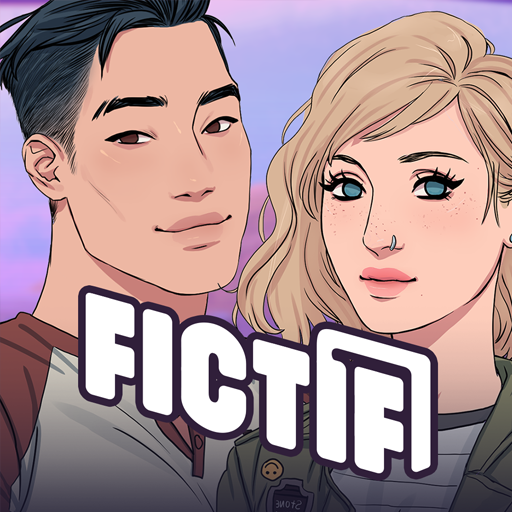MonTowers2
Play on PC with BlueStacks – the Android Gaming Platform, trusted by 500M+ gamers.
Page Modified on: August 8, 2019
Play MonTowers2 on PC
『MonTowers2』 is the sequel to the hit smatrphone app 『MonTowers ~Legend of Summoners~』.
《 Various Events 》
There are events every month where you can acquire unique Monsters!
Check regularly for event information within the app or through official SNS channels!
《 Simple Rules to Play 》
Form a party with 3 Monsters and climb to the top of the Tower, beating every enemy in your way!
MonTowers2 is a Role-Playing Game in which you can collect, summon and strengthen your Monsters!
◆ Official Facebook:http://goo.gl/6SMXO7
《 Story 》
One peaceful day in Alspiria, mysterious Towers suddenly appeared from underneath the ground.
To regain peace to the land of Alspiria, the Monster summoners head out on a new journey.
◆YouTube:https://www.youtube.com/watch?v=zumFfw84j1k
Play MonTowers2 on PC. It’s easy to get started.
-
Download and install BlueStacks on your PC
-
Complete Google sign-in to access the Play Store, or do it later
-
Look for MonTowers2 in the search bar at the top right corner
-
Click to install MonTowers2 from the search results
-
Complete Google sign-in (if you skipped step 2) to install MonTowers2
-
Click the MonTowers2 icon on the home screen to start playing