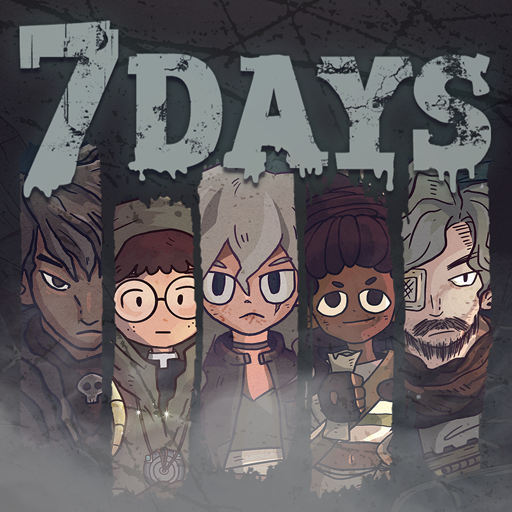Buff Knight Advanced! Idle RPG
Jogue no PC com BlueStacks - A Plataforma de Jogos Android, confiada por mais de 500 milhões de jogadores.
Página modificada em: 10 de out. de 2023
Play Buff Knight Advanced! Idle RPG on PC or Mac
Buff Knight Advanced! Idle RPG is a Role Playing game developed by Buff Studio (Story Games, Calm Games). BlueStacks app player is the best platform to play this Android game on your PC or Mac for an immersive gaming experience.
Buff Knight Advanced! Idle RPG is an epic 2D Pixel RPG that will keep you on your toes. Get ready for non-stop action and thrilling battles!
In this game, your character is constantly on the move, and it’s up to you to defeat the incoming enemies with your sword and powerful spells. As you progress, the monsters get stronger and pose a greater challenge. But fear not, brave knight! Collect artifacts, upgrade your weapons and armor, and become the most powerful knight ever seen!
Buff Knight Advanced is the official successor to the critically acclaimed mobile game Buff Knight, which has garnered over 2 million downloads worldwide. It has been praised by players and critics alike, achieving the status of the #1 paid RPG in Sweden, Japan, and Taiwan, as well as the #1 paid game in Korea. Now, it’s your turn to experience the excitement!
Prepare to be immersed in awesome 8-bit retro sounds and pixel graphics that will transport you back to the golden era of gaming. With 12 different stages, 12 challenging bosses, and the choice to play as either Buff Knight or Buffy the Sorceress, the adventure never ends.
Customize your character, develop unique strategies, and collect 20 ancient artifacts with special abilities that can be upgraded to unleash their full power. Switch artifacts during gameplay, try out charge attacks and special items, and witness the incredible growth of your weapon and armor through multiple levels of upgrades.
Download Buff Knight Advanced! Idle RPG on PC with BlueStacks and prepare for thrilling battles and endless excitement.
Jogue Buff Knight Advanced! Idle RPG no PC. É fácil começar.
-
Baixe e instale o BlueStacks no seu PC
-
Conclua o login do Google para acessar a Play Store ou faça isso mais tarde
-
Procure por Buff Knight Advanced! Idle RPG na barra de pesquisa no canto superior direito
-
Clique para instalar Buff Knight Advanced! Idle RPG a partir dos resultados da pesquisa
-
Conclua o login do Google (caso você pulou a etapa 2) para instalar o Buff Knight Advanced! Idle RPG
-
Clique no ícone do Buff Knight Advanced! Idle RPG na tela inicial para começar a jogar