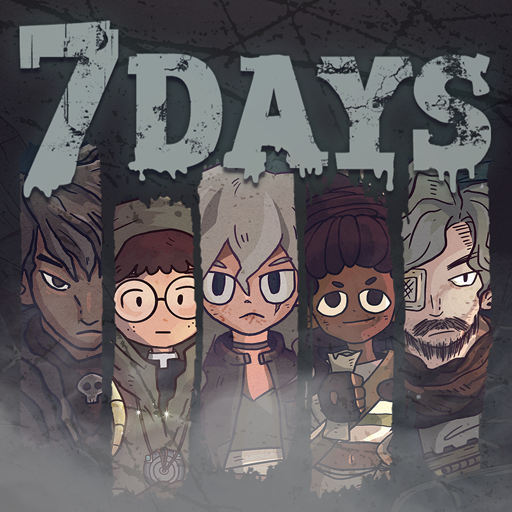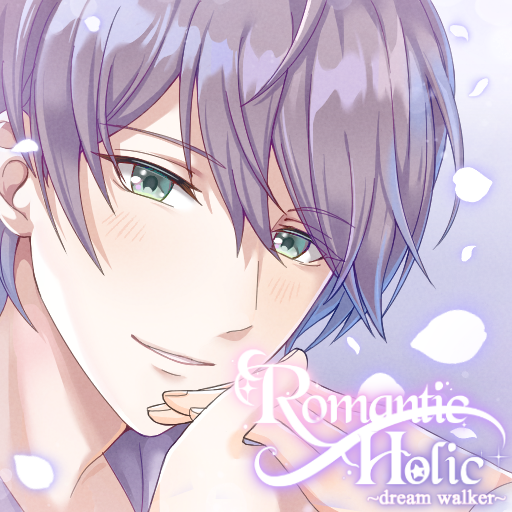
Romantic HOLIC! - Jogo otome
Jogue no PC com BlueStacks - A Plataforma de Jogos Android, confiada por mais de 500 milhões de jogadores.
Página modificada em: 28 de mar. de 2023
Play Romantic HOLIC: Otome game on PC or Mac
Romantic HOLIC: Otome game is an Adventure game developed by Buff Studio (Story Games, Calm Games). BlueStacks app player is the best platform to play this Android game on your PC or Mac for an immersive gaming experience.
Romantic HOLIC: Otome game is not just any ordinary love story—it’s a thrilling romantic adventure that blurs the line between dreams and reality. Prepare to embark on a journey where your decisions shape your destiny and lead you to your destined match.
Jaime, the brave protagonist, is recovering from a heart-wrenching breakup. But when she stumbles upon a mysterious white phone belonging to her ex-boyfriend, everything changes. The phone’s enigmatic app, ‘Dream Connector,’ transports her to a world where she encounters a captivating and mysterious man.
Get ready to dive into this captivating otome story, where the plot unfolds through engaging dialogues and your choices determine Jaime’s romantic fate. Navigate through complicated relationships and unravel the secrets of ‘Dream Connector’ as you strive to discover the person Jaime will ultimately end up with.
Pay attention to every minor detail as the story weaves its intricate web. Your relationship with other characters is crucial and may influence your connection with your desired match. Remember, nothing is set in stone. Trust your instincts and choose what feels right, for it will shape your future.
Download Romantic HOLIC: Otome game on PC with BlueStacks and discover true love.
Jogue Romantic HOLIC! - Jogo otome no PC. É fácil começar.
-
Baixe e instale o BlueStacks no seu PC
-
Conclua o login do Google para acessar a Play Store ou faça isso mais tarde
-
Procure por Romantic HOLIC! - Jogo otome na barra de pesquisa no canto superior direito
-
Clique para instalar Romantic HOLIC! - Jogo otome a partir dos resultados da pesquisa
-
Conclua o login do Google (caso você pulou a etapa 2) para instalar o Romantic HOLIC! - Jogo otome
-
Clique no ícone do Romantic HOLIC! - Jogo otome na tela inicial para começar a jogar