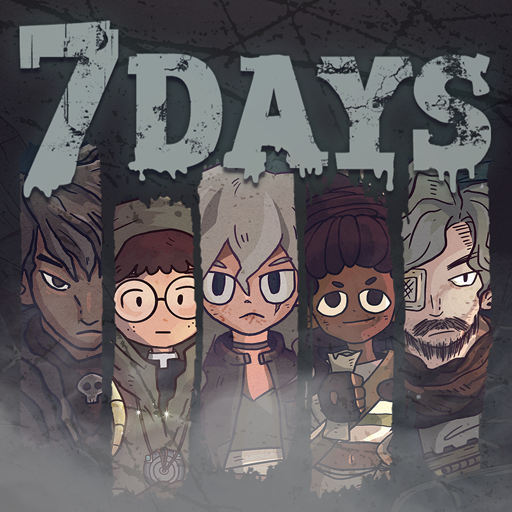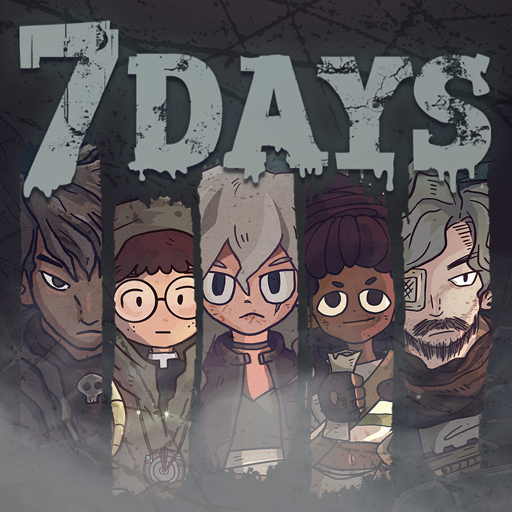
7Days! : Mystery Visual Novel
Graj na PC z BlueStacks – Platforma gamingowa Android, która uzyskała zaufanie ponad 500 milionów graczy!
Strona zmodyfikowana w dniu: 2 kwi 2023
Play 7Days! : Mystery Visual Novel on PC or Mac
7Days! : Mystery Visual Novel is an Adventure game developed by Buff Studio (Story Games, Calm Games). BlueStacks app player is the best platform to play this Android game on your PC or Mac for an immersive gaming experience.
7Days! : Mystery Visual Novel is an immersive adventure game that will keep you on the edge of your seat! Tired of predictable stories? Craving something unique and exciting? Step into the world of 7Days! and prepare for a thrilling journey.
Get ready for a story filled with gripping mystery, heartwarming moments, unexpected twists, and captivating chat-based interactions. 7Days! offers an immersive and unique gameplay experience where your decisions shape the course of the story.
In this mysterious visual novel, you’ll encounter restless spirits caught in the realm of the dead. They face a crucial test for their chance at resurrection. The messenger of death has assigned them tasks, forcing them to cooperate or clash. As Kirell, you’ll navigate the complex web of choice-based tasks that come with a haunting twist—someone must die to fulfill them.
But beware! Time is ticking, and you only have 7 days to make your choices. What path will you follow? What sacrifices will you make?
Embark on this thrilling adventure designed for mobile devices and on PC or Mac with BlueStacks, with a captivating storyline that unfolds through chat-based gameplay. It’s an ideal game for those seeking an engaging and suspenseful experience.
Download 7Days! : Mystery Visual Novel on PC with BlueStacks and dive into the mysteries without any distractions.
Zagraj w 7Days! : Mystery Visual Novel na PC. To takie proste.
-
Pobierz i zainstaluj BlueStacks na PC
-
Zakończ pomyślnie ustawienie Google, aby otrzymać dostęp do sklepu Play, albo zrób to później.
-
Wyszukaj 7Days! : Mystery Visual Novel w pasku wyszukiwania w prawym górnym rogu.
-
Kliknij, aby zainstalować 7Days! : Mystery Visual Novel z wyników wyszukiwania
-
Ukończ pomyślnie rejestrację Google (jeśli krok 2 został pominięty) aby zainstalować 7Days! : Mystery Visual Novel
-
Klinij w ikonę 7Days! : Mystery Visual Novel na ekranie startowym, aby zacząć grę