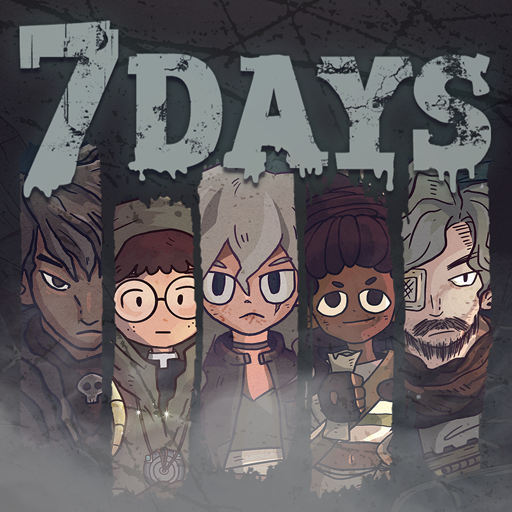Charlie in Underworld!
Play on PC with BlueStacks – the Android Gaming Platform, trusted by 500M+ gamers.
Page Modified on: Jul 11, 2023
Play Charlie in Underworld! on PC or Mac
Charlie in Underworld! is a simulation game developed by Buff Studio (Story Games, Calm Games). BlueStacks app player is the best platform to play this Android game on your PC or Mac for an immersive gaming experience.
Download Charlie in Underworld! on PC and help Charlie find their way around the underworld. Make choices that help Charlie remember who they are and why they are in the underworld. Are you ready to uncover the mystery? Download Charlie in Underworld! on PC now.
In this game, find Charlie, a new ghost who opened their eyes and found themselves in a strange and mysterious world. Without any memory to inform them of how they got there and why they are there, Charlie seems lost. Help Charlie make new friends in the Underworld to help them solve the mystery. As a chat-based game, get into dialogues and discussions with the game characters. Ask questions and also provide the right answers to questions asked.
Also, the adventure has just begun as you’d help Charlie solve quests and uncover secrets. Explore the Underworld and see more unique and interesting characters to call friends. The more you explore the closer you get to discover the answers to your questions. Have fun!
Play Charlie in Underworld! on PC. It’s easy to get started.
-
Download and install BlueStacks on your PC
-
Complete Google sign-in to access the Play Store, or do it later
-
Look for Charlie in Underworld! in the search bar at the top right corner
-
Click to install Charlie in Underworld! from the search results
-
Complete Google sign-in (if you skipped step 2) to install Charlie in Underworld!
-
Click the Charlie in Underworld! icon on the home screen to start playing