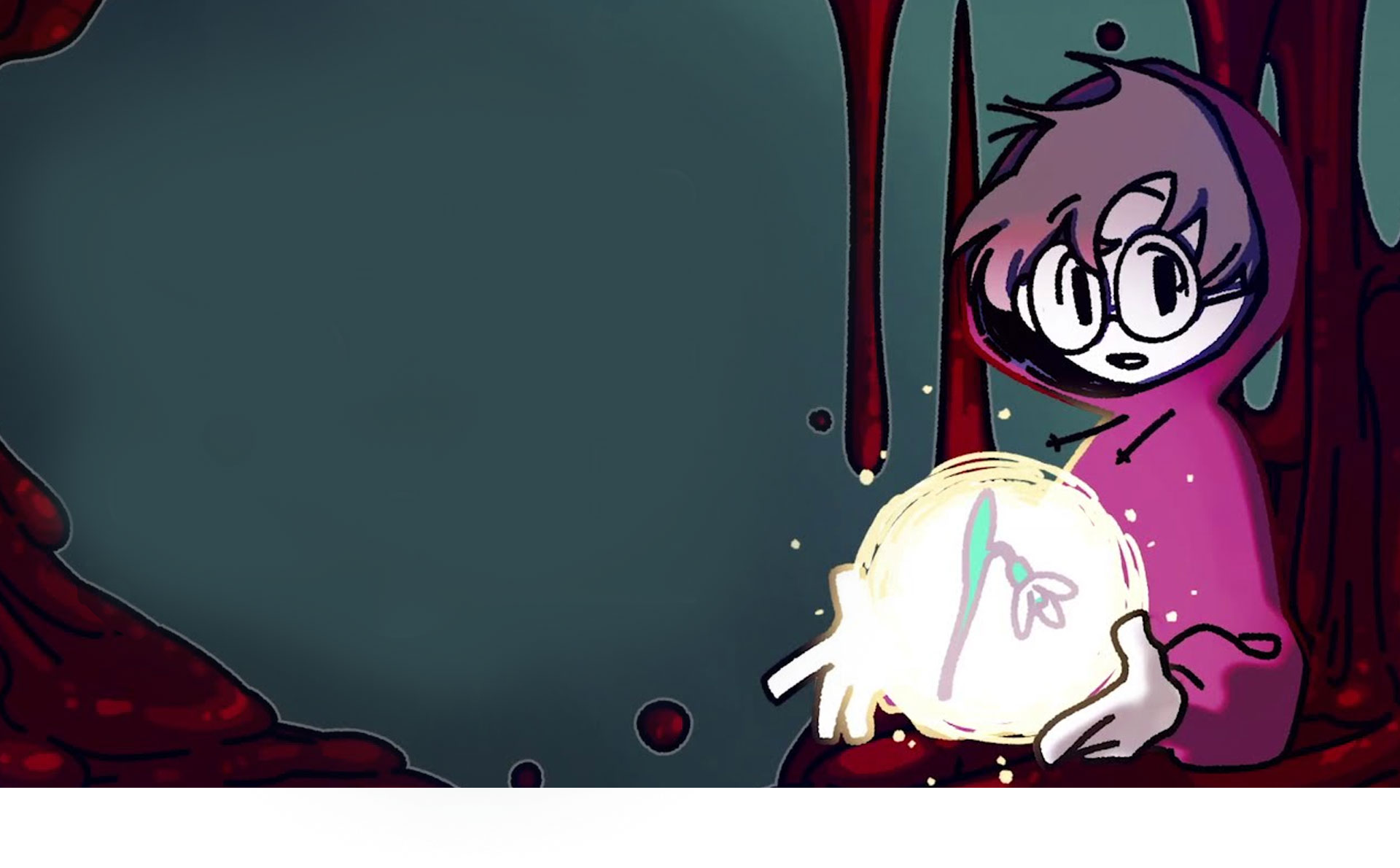

Underworld Office: Story game
Spiele auf dem PC mit BlueStacks - der Android-Gaming-Plattform, der über 500 Millionen Spieler vertrauen.
Seite geändert am: 14.05.2024
Play Underworld Office: Story game on PC or Mac
Underworld Office: Story game is an adventure game developed by Buff Studio. BlueStacks app player is the best platform to play this Android game on your PC or Mac for an immersive gaming experience.
Eugene is an ordinary boy who finds himself trapped in the world of ghosts. Sinister beasts and indescribable horrors inhabit this alternate dimension, and Eugene finds himself the target of a particularly hungry monster when a passing ghost saves him from the jaws of death. In exchange for saving his life, Eugene must now take on a job at the Underworld Office.
Dive into an interactive fantasy tale like no other set in a world of mystery and intrigue. Meet memorable characters and learn their tragic histories in this touching and twisted mystery.
Released on November 9, 2020, Underworld Office! lets you join in on Eugene’s adventures in this strange otherworld filled with twists and turns; it’s up to you to help keep him sharp and working to repay his debt. Make critical choices that shape how the story unfolds.
Uncover all 7 unique endings and paths by making different choices in each playthrough. Watch more than 40 beautifully illustrated short animations.
Spiele Underworld Office: Story game auf dem PC. Der Einstieg ist einfach.
-
Lade BlueStacks herunter und installiere es auf deinem PC
-
Schließe die Google-Anmeldung ab, um auf den Play Store zuzugreifen, oder mache es später
-
Suche in der Suchleiste oben rechts nach Underworld Office: Story game
-
Klicke hier, um Underworld Office: Story game aus den Suchergebnissen zu installieren
-
Schließe die Google-Anmeldung ab (wenn du Schritt 2 übersprungen hast), um Underworld Office: Story game zu installieren.
-
Klicke auf dem Startbildschirm auf das Underworld Office: Story game Symbol, um mit dem Spielen zu beginnen




