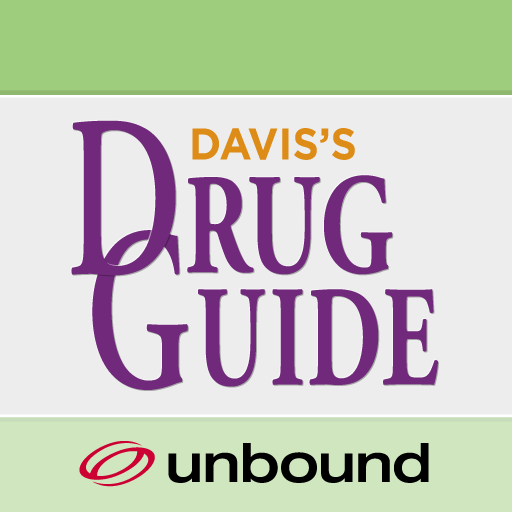Drug Bible: Rx & OTC Guide
Play on PC with BlueStacks – the Android Gaming Platform, trusted by 500M+ gamers.
Page Modified on: Feb 7, 2023
Play Drug Bible: Rx & OTC Guide on PC
With over 100,000 RX + OTC drugs in the database, users can seamlessly use this application to find drug images, labels, documents (research, reviews, letters, and others), as well as clinical and consumer information all in one place…
“So I just recently downloaded this and the first 10 minutes I've been exploring through it, I think it is awesome! I like how it is separated into different catergories and also lists information from CVS, and other stores. Overall this is an app I would gladly get the pro version.” - Katheryn
FEATURES LIST:
Search drug information by brand name, generic name, substance name, manufacturer name, dosage, chemical structure class, pharmacological class, plus more!
Quickly get drug information with the built in barcode scanner
Discover active/inactive ingredients
Access clinical information such as the drugs adverse reactions, drugs interactions, overdosage information, how the drug is supplied, clinical pharmacology information, and much more…
View important drug information ANYTIME, ANYWHERE
This app is perfect for Pharmacists, Pharmacologists, Physicians, and Patients, who would like to know more about drugs they may be interacting with. Use the app to compare different drugs or find valuable information about the drug(s)! We cannot wait for you to discover the bountiful information stored within the Drug Bible!
Thank You,
BuildLoop team.
The Drug Bible is intended for use by consumers in the United States. Additionally, the app only supplies information for prescription/over-the-counter drugs within the U.S market, only.
DISCLAIMER: Do not rely on The Drug Bible to make decisions regarding medical care. Always contact a physician before making any medical decisions. While we make every effort to ensure that data is accurate, you should assume all results are unvalidated.
Play Drug Bible: Rx & OTC Guide on PC. It’s easy to get started.
-
Download and install BlueStacks on your PC
-
Complete Google sign-in to access the Play Store, or do it later
-
Look for Drug Bible: Rx & OTC Guide in the search bar at the top right corner
-
Click to install Drug Bible: Rx & OTC Guide from the search results
-
Complete Google sign-in (if you skipped step 2) to install Drug Bible: Rx & OTC Guide
-
Click the Drug Bible: Rx & OTC Guide icon on the home screen to start playing