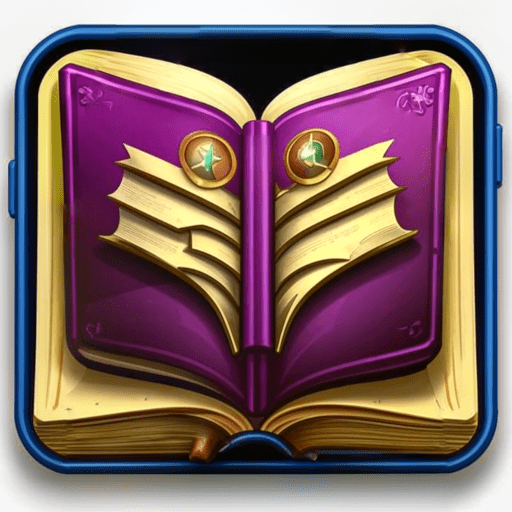Dota Plus Total
Juega en PC con BlueStacks: la plataforma de juegos Android, en la que confían más de 500 millones de jugadores.
Página modificada el: 18 de febrero de 2020
Play Dota Plus Total on PC
★ DOTA 2 - 7.24 UPDATE COMPLIANT ★
Dota Plus Total contains recommended builds and allows creating of your own ones without internet connection, which can also be changed during the game or while watching Major tournaments.
Join the beta-testing to be the first to see the latest version via
https://play.google.com/apps/testing/com.buildota2.android.lite
Connect app with FB or G+ and all your builds will be synced to server and available for further usage on any device or via the site http://www.buildota2.com/.
Dota Plus Total does not require internet connection.
Very soon we will add possibility to share your builds and see public builds of other kind people.
Newest features:
★ Public chat;
★ Relations creation;
★ Draft trainer screen;
Unique features:
★ Favorite builds on new builds screen;
★ Recommended builds for every hero;
★ Syncing your builds between devices and http://www.buildota2.com/ site;
★ Hero activation on the draft screen;
★ 500 videos for all the counter picks;
★ Dota 2 items fit on with immediate update of hero characteristics;
★ Item builds for different game stages for each hero build;
★ Hero abilities calculation (for example, Tiny Grow);
★ Editable skill build;
★ Special screen with all Invoker abilities;
★ Allies and counters for each hero;
★ Clear descriptions of robust combos;
★ Counter picker draft screen;
★ Physical and magical effective hit points calculations;
★ Damage per second calculations;
★ Level slider to see how heroes evolve as they gain levels;
★ Animated ‘live’ avatars pack;
Core features:
★ Always up-to-date Dota 2 hero & item database;
★ Full hero information (stats, attributes, abilities etc.) with detailed tooltips;
★ Saving hero builds locally;
★ Dota 2 item receipts;
★ Dota fan friendly interface.
Legal Disclaimer:
This app is not created, sponsored or endorsed by Valve Corporation. This app is not an official app or connected to the game's developer or publisher. All of the in-game imagery, hero icons, hero names, launcher icon and Dota name are copyright and/or registered trademarks of Valve Corporation, and usage for this app falls under fair use guidelines. This app is intended purely for the love of the game and aid further skill development and exploration of the game.
Juega Dota Plus Total en la PC. Es fácil comenzar.
-
Descargue e instale BlueStacks en su PC
-
Complete el inicio de sesión de Google para acceder a Play Store, o hágalo más tarde
-
Busque Dota Plus Total en la barra de búsqueda en la esquina superior derecha
-
Haga clic para instalar Dota Plus Total desde los resultados de búsqueda
-
Complete el inicio de sesión de Google (si omitió el paso 2) para instalar Dota Plus Total
-
Haz clic en el ícono Dota Plus Total en la pantalla de inicio para comenzar a jugar