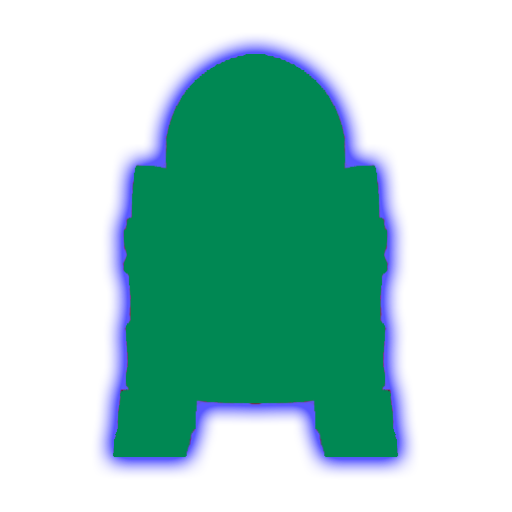Construisez votre R2-D2
Jouez sur PC avec BlueStacks - la plate-forme de jeu Android, approuvée par + 500M de joueurs.
Page Modifiée le: 29 novembre 2019
Play Build Your Own R2-D2 on PC
In either connection mode, you have a choice of Video or Normal Control:
- When Video Control is on, your smartphone screen displays the view from R2-D2's camera, which will change as you drive him around or turn his head. A set of remote controls are superimposed at the bottom. You can capture still pictures or video from his point of view, storing the images in a Gallery within the app or copying them to the library on your phone. You also have a scrollable menu of automatic routines, which include being able to set him exploring his surroundings in an autonomous Patrol mode, turning on his lights and sounds, ejecting a lightsaber, and displaying video clips from his projector.
- When Normal Control is on, your smartphone operates like a conventional remote control, so you can watch as you direct R2-D2 around his environment. You also have access to the same automatic routines as in Video Control.
- An additional Settings control enables you to turn on voice control so that R2-D2 will respond to a range of spoken commands. Turning on facial recognition allows him to pick out a human face from the background and turn to follow it. You can also turn R2-D2's sound effects on or off.
Jouez à Construisez votre R2-D2 sur PC. C'est facile de commencer.
-
Téléchargez et installez BlueStacks sur votre PC
-
Connectez-vous à Google pour accéder au Play Store ou faites-le plus tard
-
Recherchez Construisez votre R2-D2 dans la barre de recherche dans le coin supérieur droit
-
Cliquez pour installer Construisez votre R2-D2 à partir des résultats de la recherche
-
Connectez-vous à Google (si vous avez ignoré l'étape 2) pour installer Construisez votre R2-D2
-
Cliquez sur l'icône Construisez votre R2-D2 sur l'écran d'accueil pour commencer à jouer