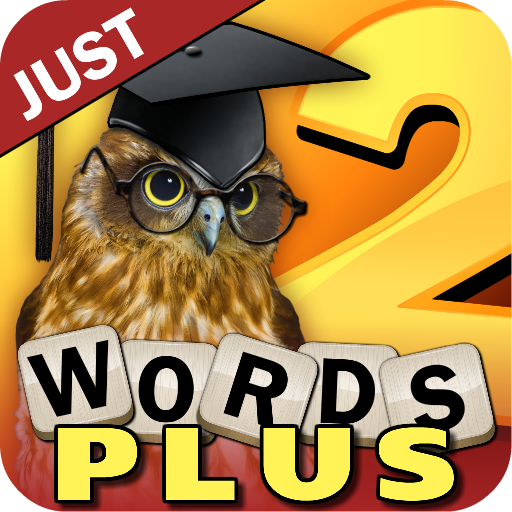このページには広告が含まれます

Next Word - Word Association
Word | BULLBITZ
BlueStacksを使ってPCでプレイ - 5憶以上のユーザーが愛用している高機能Androidゲーミングプラットフォーム
Play Next Word - Word Association on PC
Rejoice Word Gamers! Introducing * Next Word *
Next Level Word Association Game., it's not your vanilla
word association game. it's not a word to word but word to many words association. The challenge is to complete a tree topology word configuration to level up.
Are you up to the challenge ? 250 levels of brain pounding engaging levels awaits you.
so what are you waiting for, if you have your handy mobile or tablet device, crank it up with this serious puzzle and test your perception.
Antonyms, Synonymns, Compound Words, They just need to be related.
* 250 Challenging levels.
* 5 Difficulty Game modes
* Challenging tree node configuration.
* A word can have up to 4 word associations.
** Un-rivaled features for Word Association Game **
* Contains 55,333 word combinations on initial release
* Word Panels are not pre-determined, every level re-start will give you fresh and unique puzzle set.
* Puzzle configuration is dynamically extracted - to guarantee non-repetitious challenge.
* Complete the Word Tree with the best Word Association to Level Up.
* Animated tutorial / Relaxing Music / Visual treat to excite your senses.
Difficulty modes includes Easy,Medium,Hard,Expert, and Brain Pounder.
Enjoy !
Next Level Word Association Game., it's not your vanilla
word association game. it's not a word to word but word to many words association. The challenge is to complete a tree topology word configuration to level up.
Are you up to the challenge ? 250 levels of brain pounding engaging levels awaits you.
so what are you waiting for, if you have your handy mobile or tablet device, crank it up with this serious puzzle and test your perception.
Antonyms, Synonymns, Compound Words, They just need to be related.
* 250 Challenging levels.
* 5 Difficulty Game modes
* Challenging tree node configuration.
* A word can have up to 4 word associations.
** Un-rivaled features for Word Association Game **
* Contains 55,333 word combinations on initial release
* Word Panels are not pre-determined, every level re-start will give you fresh and unique puzzle set.
* Puzzle configuration is dynamically extracted - to guarantee non-repetitious challenge.
* Complete the Word Tree with the best Word Association to Level Up.
* Animated tutorial / Relaxing Music / Visual treat to excite your senses.
Difficulty modes includes Easy,Medium,Hard,Expert, and Brain Pounder.
Enjoy !
Next Word - Word AssociationをPCでプレイ
-
BlueStacksをダウンロードしてPCにインストールします。
-
GoogleにサインインしてGoogle Play ストアにアクセスします。(こちらの操作は後で行っても問題ありません)
-
右上の検索バーにNext Word - Word Associationを入力して検索します。
-
クリックして検索結果からNext Word - Word Associationをインストールします。
-
Googleサインインを完了してNext Word - Word Associationをインストールします。※手順2を飛ばしていた場合
-
ホーム画面にてNext Word - Word Associationのアイコンをクリックしてアプリを起動します。