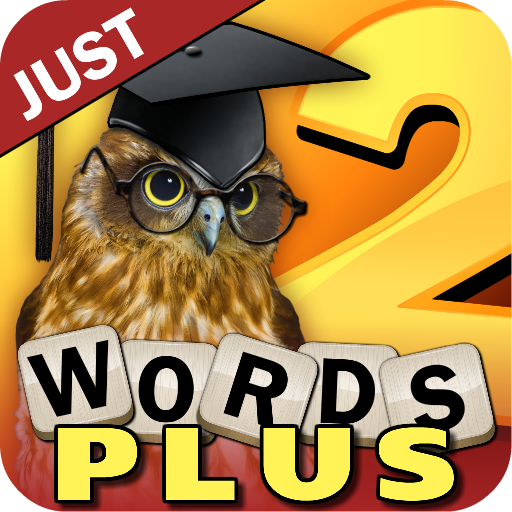Next Word - Word Association
Graj na PC z BlueStacks – Platforma gamingowa Android, która uzyskała zaufanie ponad 500 milionów graczy!
Strona zmodyfikowana w dniu: 12 października 2014
Play Next Word - Word Association on PC
Next Level Word Association Game., it's not your vanilla
word association game. it's not a word to word but word to many words association. The challenge is to complete a tree topology word configuration to level up.
Are you up to the challenge ? 250 levels of brain pounding engaging levels awaits you.
so what are you waiting for, if you have your handy mobile or tablet device, crank it up with this serious puzzle and test your perception.
Antonyms, Synonymns, Compound Words, They just need to be related.
* 250 Challenging levels.
* 5 Difficulty Game modes
* Challenging tree node configuration.
* A word can have up to 4 word associations.
** Un-rivaled features for Word Association Game **
* Contains 55,333 word combinations on initial release
* Word Panels are not pre-determined, every level re-start will give you fresh and unique puzzle set.
* Puzzle configuration is dynamically extracted - to guarantee non-repetitious challenge.
* Complete the Word Tree with the best Word Association to Level Up.
* Animated tutorial / Relaxing Music / Visual treat to excite your senses.
Difficulty modes includes Easy,Medium,Hard,Expert, and Brain Pounder.
Enjoy !
Zagraj w Next Word - Word Association na PC. To takie proste.
-
Pobierz i zainstaluj BlueStacks na PC
-
Zakończ pomyślnie ustawienie Google, aby otrzymać dostęp do sklepu Play, albo zrób to później.
-
Wyszukaj Next Word - Word Association w pasku wyszukiwania w prawym górnym rogu.
-
Kliknij, aby zainstalować Next Word - Word Association z wyników wyszukiwania
-
Ukończ pomyślnie rejestrację Google (jeśli krok 2 został pominięty) aby zainstalować Next Word - Word Association
-
Klinij w ikonę Next Word - Word Association na ekranie startowym, aby zacząć grę